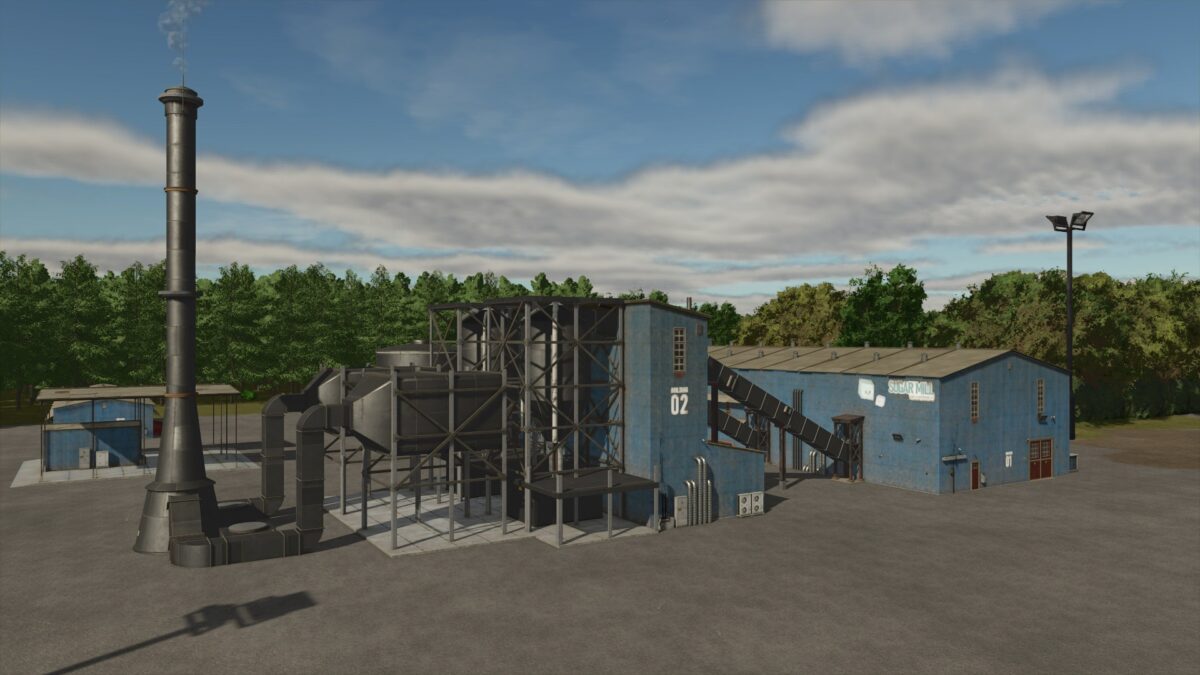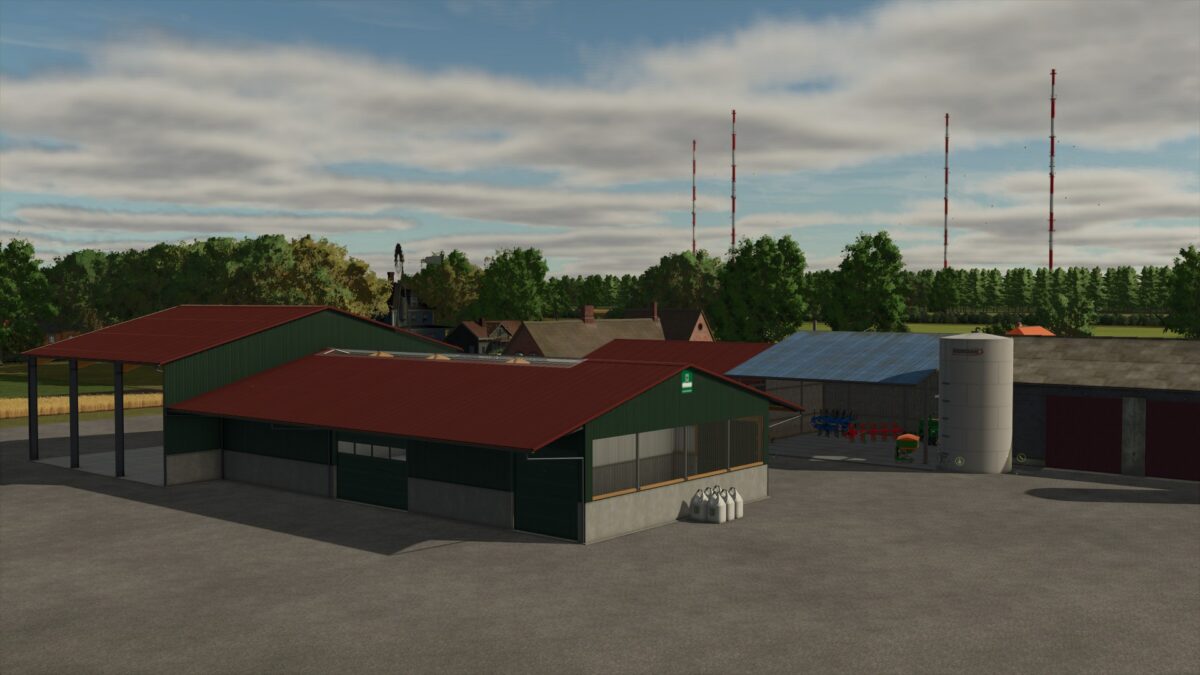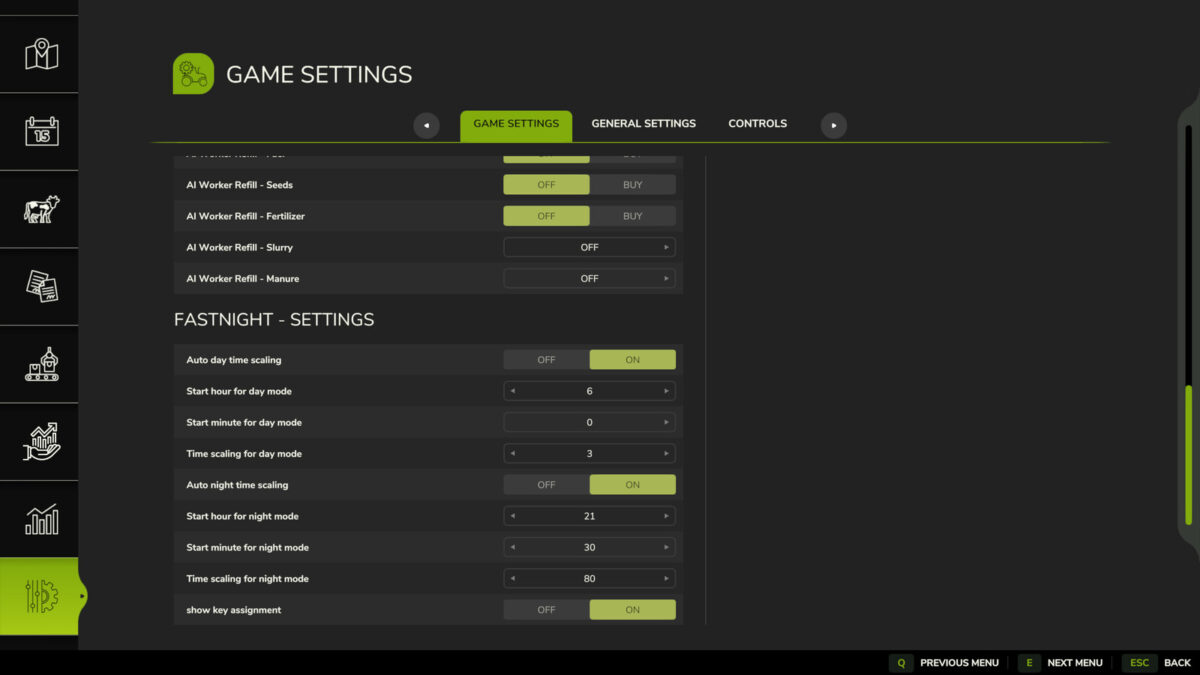This automatically modifies the actual base game trailers, and will be applied to any new or existing trailers on your farm.
Please see the included read-me file for instructions on adding to your own mod trailers or pallets.
Version 0.4:
- Restored pallet/bale loading functions from FS22 (fill in missing gaps)
- Restored log loading function from FS22 (drop from above)
- Added visual feedback of load area collision when editing size/position in the shop (red = collision, blue = empty)
Features:
- Loads any compatible pallet/container types (see list below)
- Loads lumber to any supported forestry vehicles
- Installed automatically on any compatible trailers (see list below)
- Load and Unload by selected material or container type
- Can also restrict loading to full pallets only
- Select ‘ALL’ to load mixed types in sequence
- Mixed pallets are loaded in size order for best packing efficiency
- Can interact with trailers when a player is on foot (even when not attached to a vehicle)
Special Features for ‘KRONE Trailer Profi Liner’
- Load/Unload is only available on the side the curtain is open
- Rear loading directly from forklift
- The rear door and curtain can be opened and closed by a player on foot
Configured for the following container types:
- BigBags
- BigBag Pallets
- Euro Pallets
- IBC Liquid Tanks
- Square Bales
- Potato Boxes (requires mod: Seed Potato Pack)
Configured for the following trailers:
- Brantner DD 24073/2 XXL (bale trailer)
- Bremer Transportwagen TP 500 S
- BÖCKMANN MH-AL 4320/35
- BÖCKMANN KK 3018/27 H
- Demco Steel Drop Deck
- Farmtech DPW 1800 (standard)
- Fliegl DTS 5.9
- KRONE Trailer Profi Liner
- Kröger PWO 24
- LODE KING Renown Drop Deck
- Welger DK 115 (bale trailer)
- Salek ANS-1900 (bale trailer)
Configured for the following vehicles:
- Lizard Pickup 1986
- Lizard Pickup 2017
- Mahindra Retriever
- JohnDeer XUV865M
- Kubota RTV-XG850
- Kubota RTV-X1140
- Antonio Carraro Tigrecar 3200
- Train (vehicle carriage)
Configured for the following Platinum DLC vehicles:
- Train (planks, flatBed & timber carriages)
- Volvo SM 462
- Pfanzelt P13 4272
- Schwarzmüller Timber Trailer
- Schwarzmüller Timber Trailer Semi
- Schwarzmüller Low Loader
Credits:
loki_79