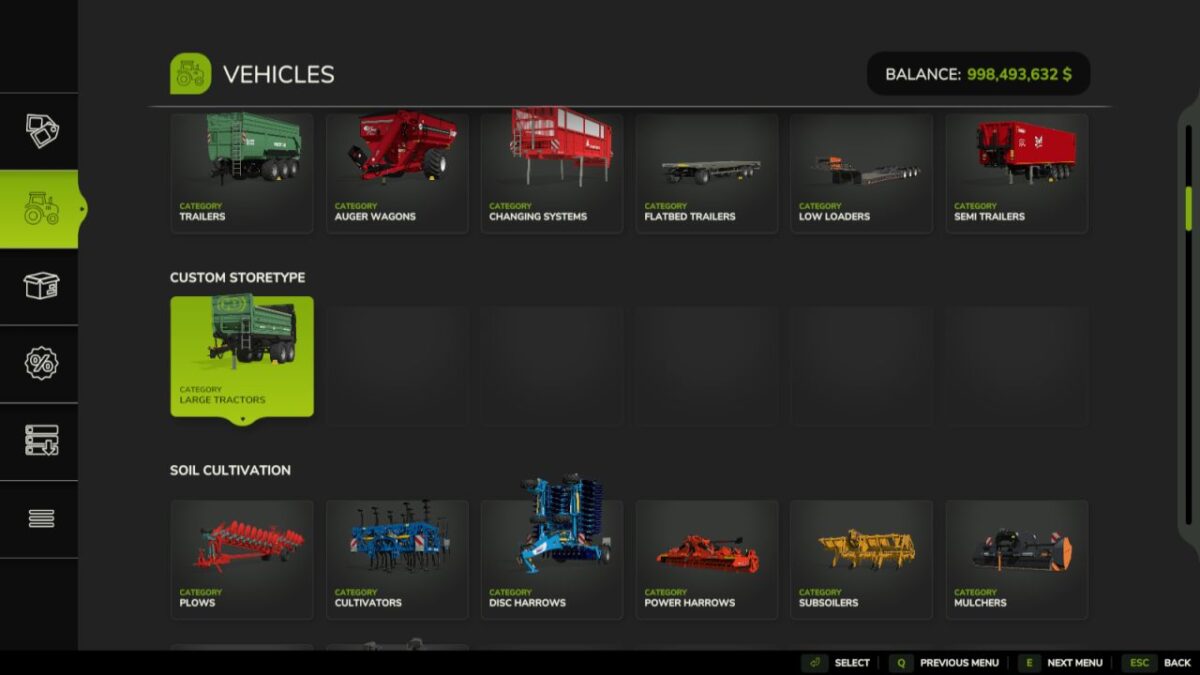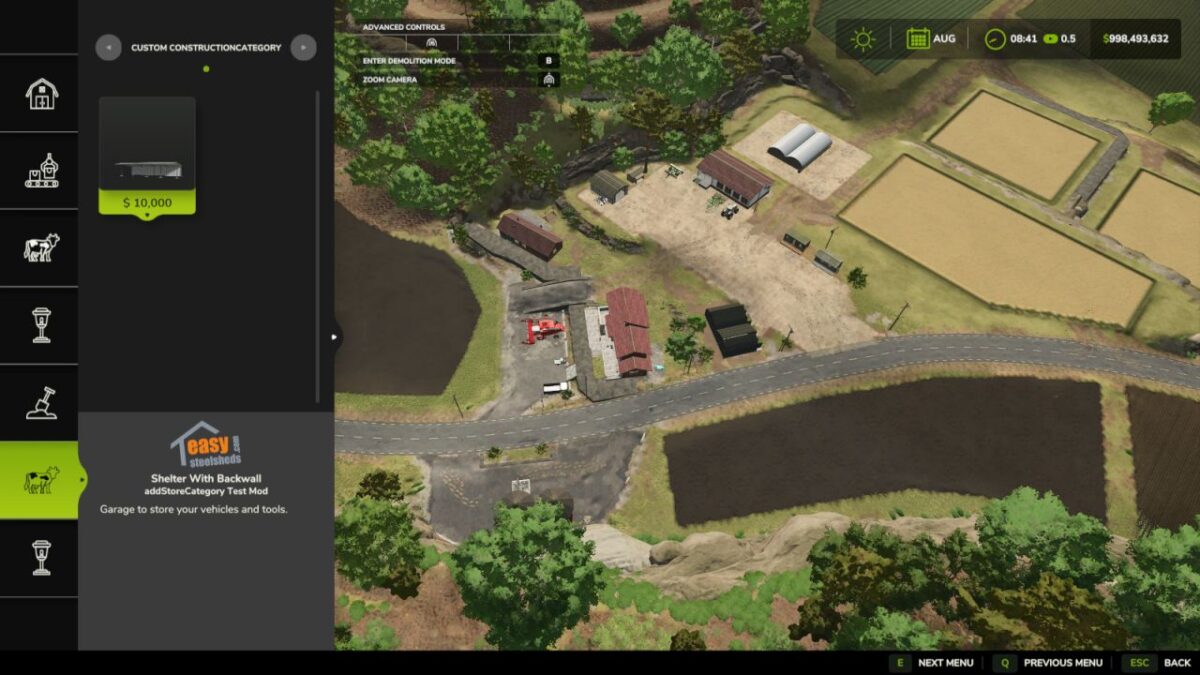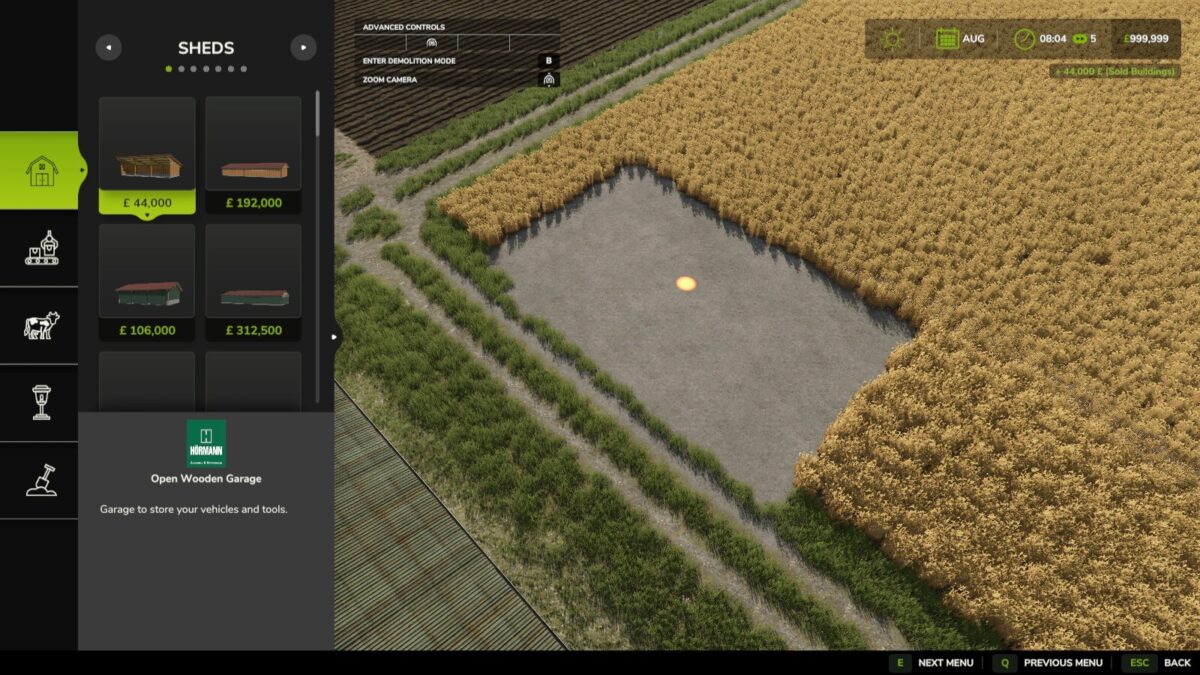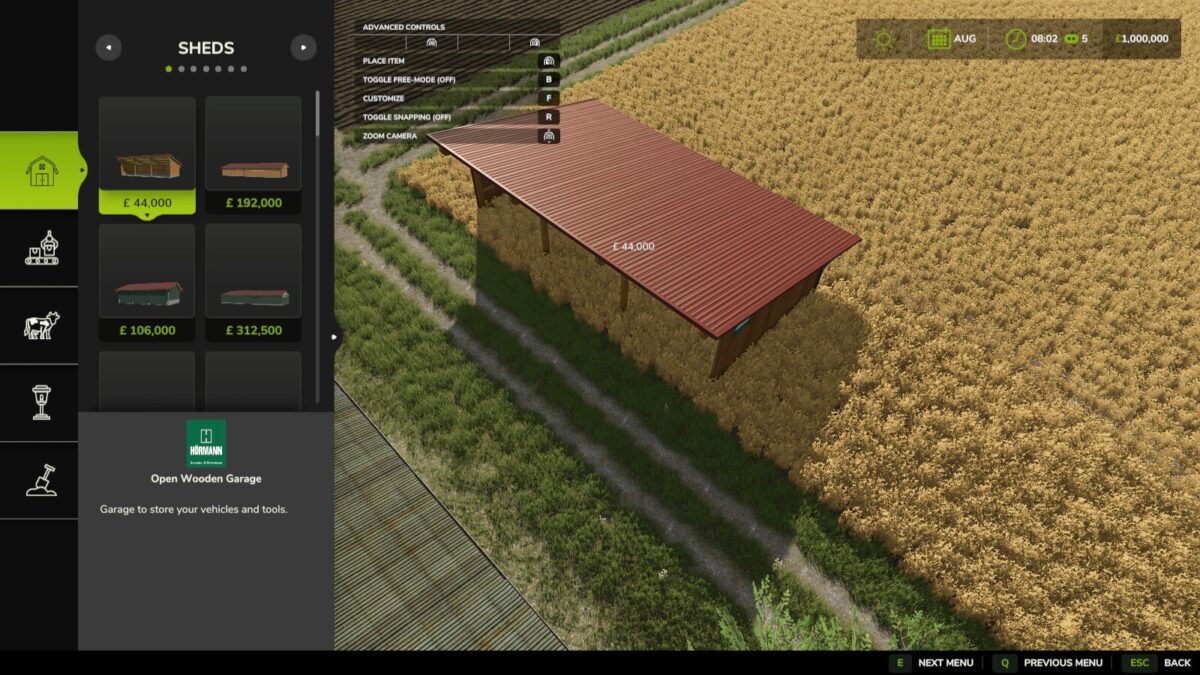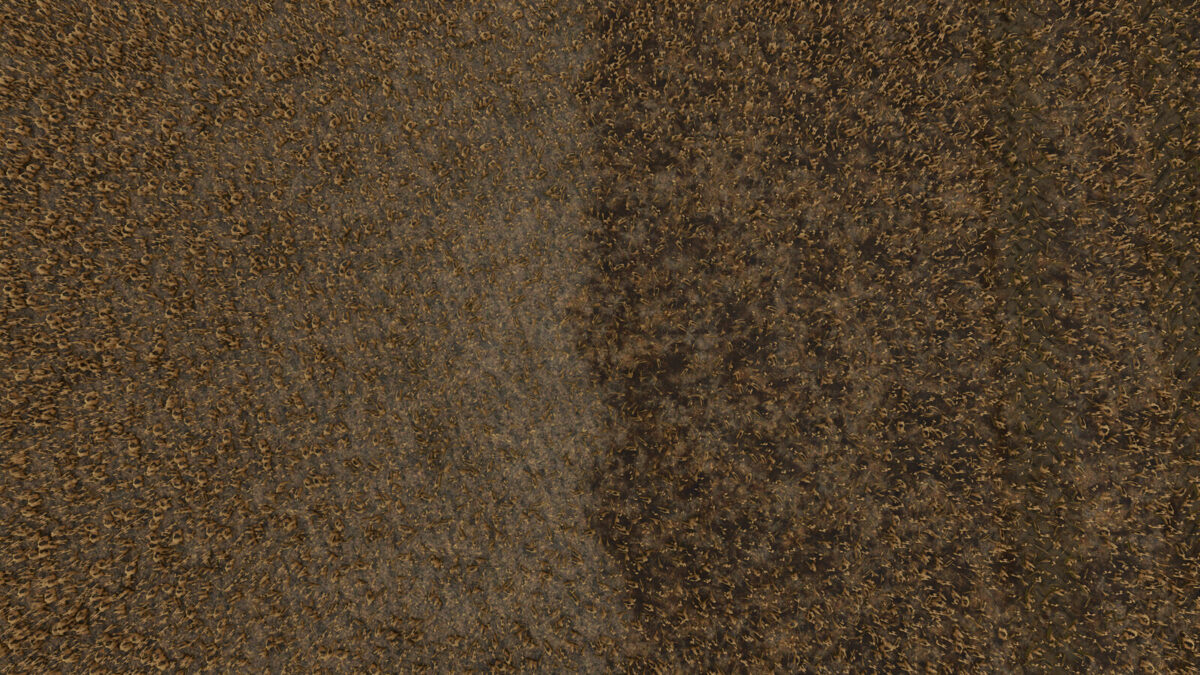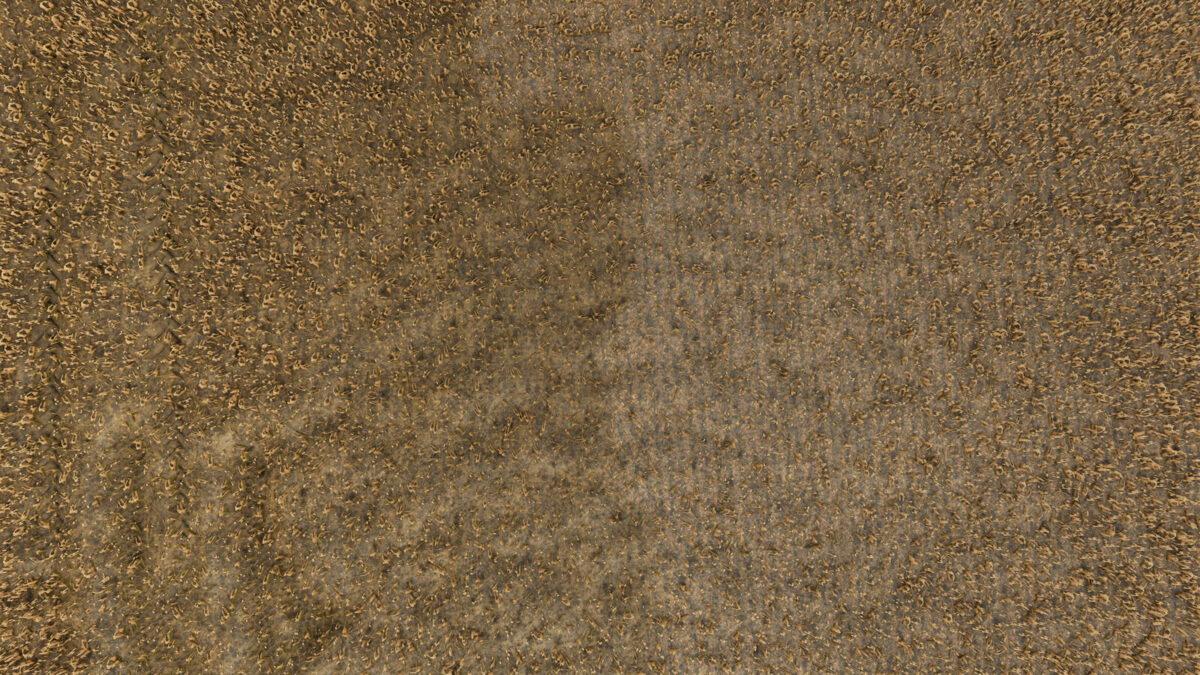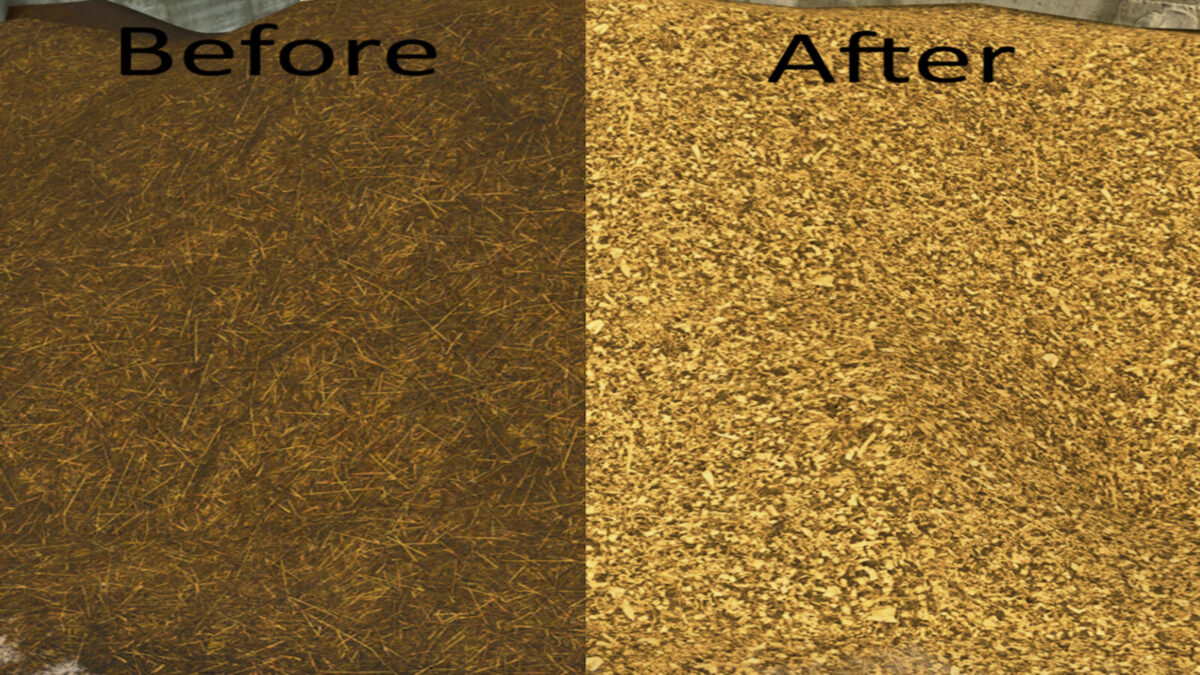FS25 Misc
This category encompasses a diverse collection of mods that don’t neatly fit into other classifications. Discover a world of unexpected enhancements, ranging from decorative items and gameplay tweaks to entirely new features. From functional tools and utilities to purely aesthetic additions, these miscellaneous mods offer endless possibilities to customize and expand your Farming Simulator 25 experience.

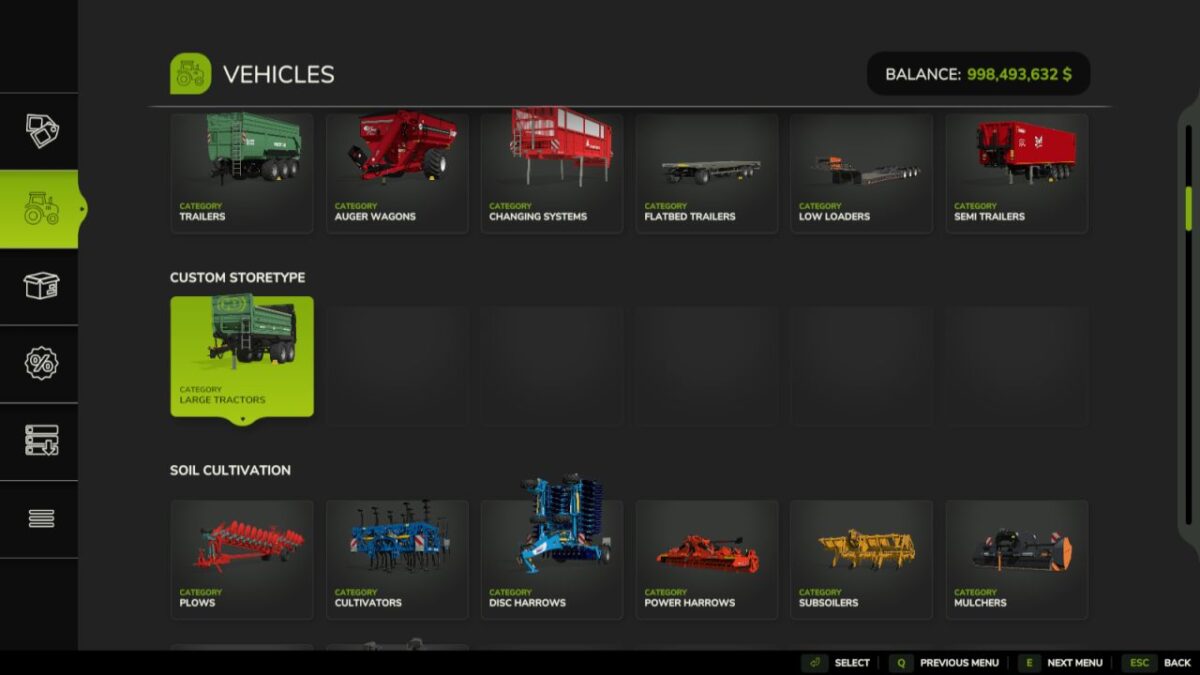
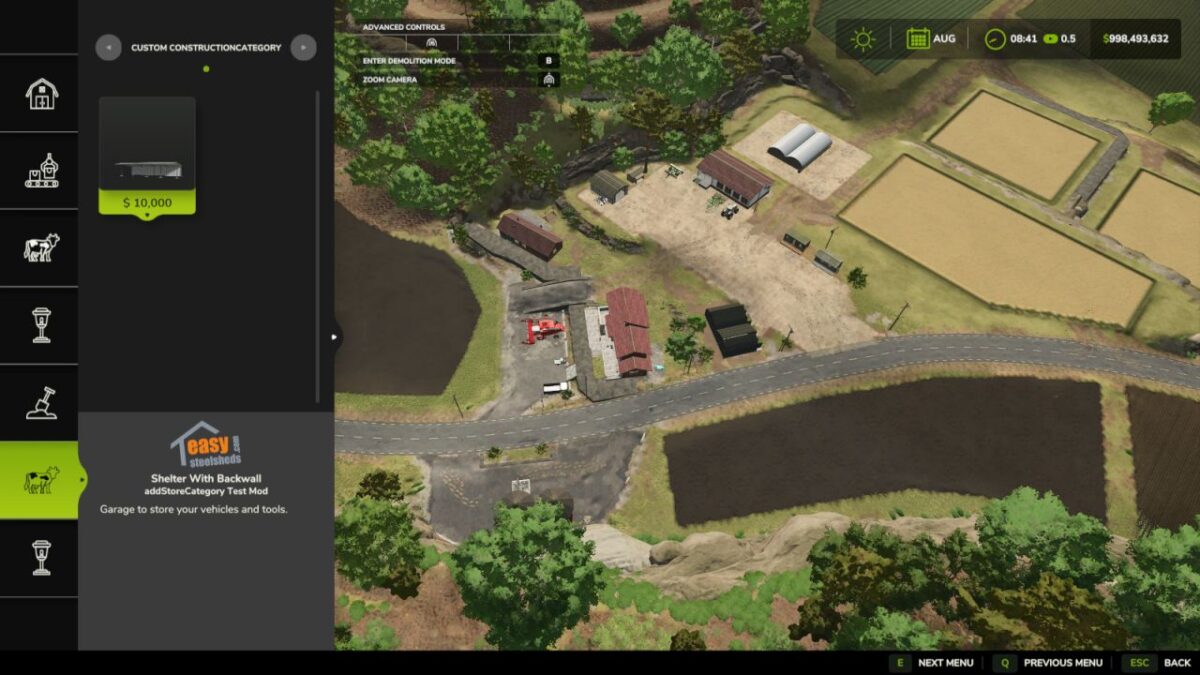
Script that allows you to add custom categories to vehicle and construction stores.
Script is built into your mod and you set the name and icon for your category by yourself.
Instructions for Adding Your Category in moddesk.xml.
Version 1.0.0.1:
* Now you can add your storeType for vehicles and constructionType for placeables
Credits:
Average Enjoyer
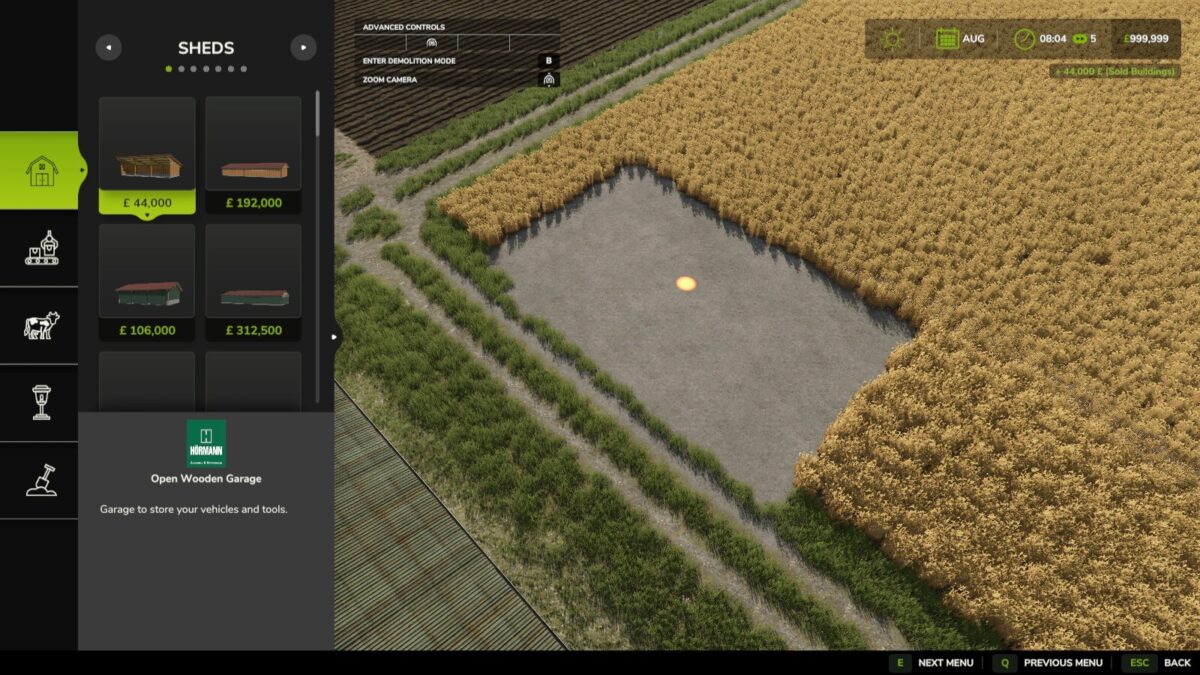
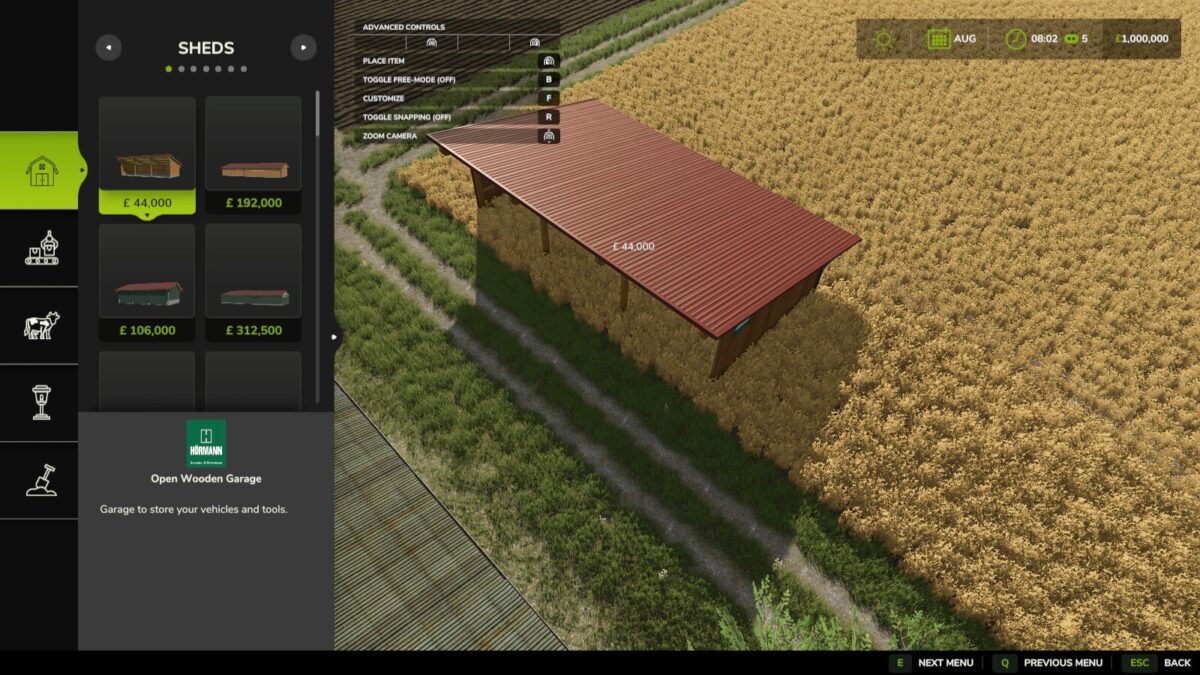

Script that guarantees you will always receive a 100% for any sold placeables.
Credits:
CuratoFarms
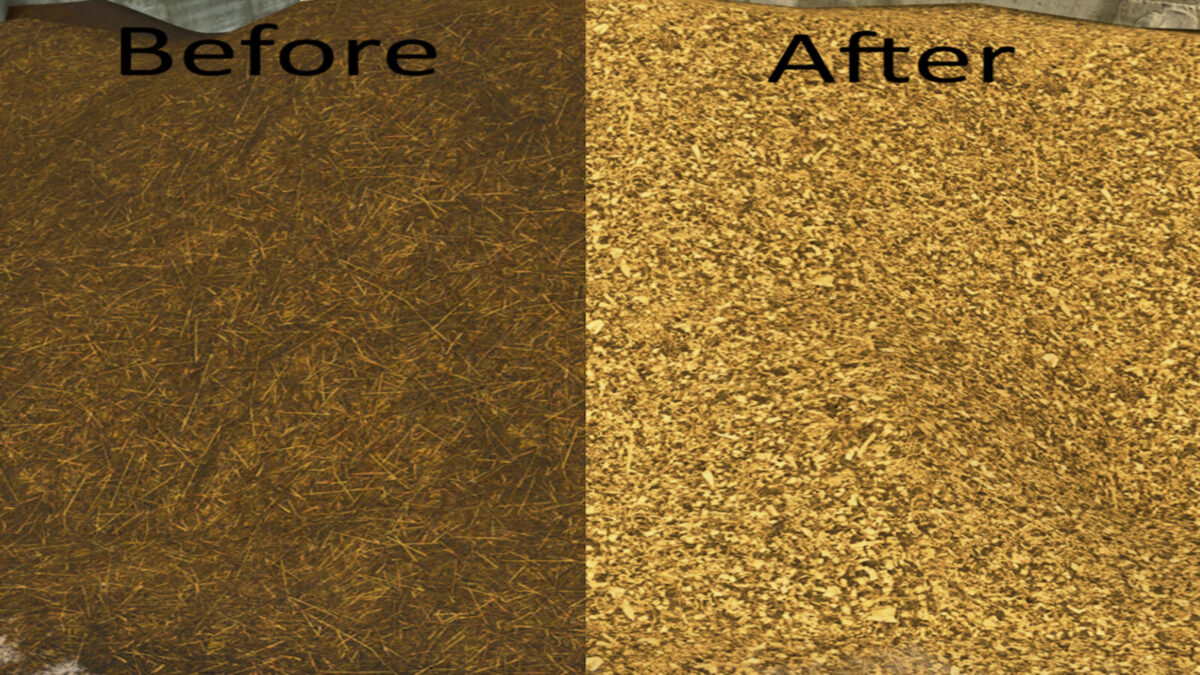

customized fillPlane texture for silage, to be integrated into a map.
Credits:
Westpfalz_Modding


This is a type of companion app for FS25.
It offers:
– Uploading all your mods so you and your friends can be in sync
– Creating or joining a team (so nobody else will see your work)
– Syncing savegames with your friends, so that you can work on the same farm without needing a server or manually sending savegames and mods between your teammembers
– Your syncing savegames will automatically be uploaded when you close FS25 – so that you’ll never forget it
Version 0.1.8:
* Fixed an issue with creating teams
* Fixed an issue where the app is stucked in a loading state
Credits:
eweren