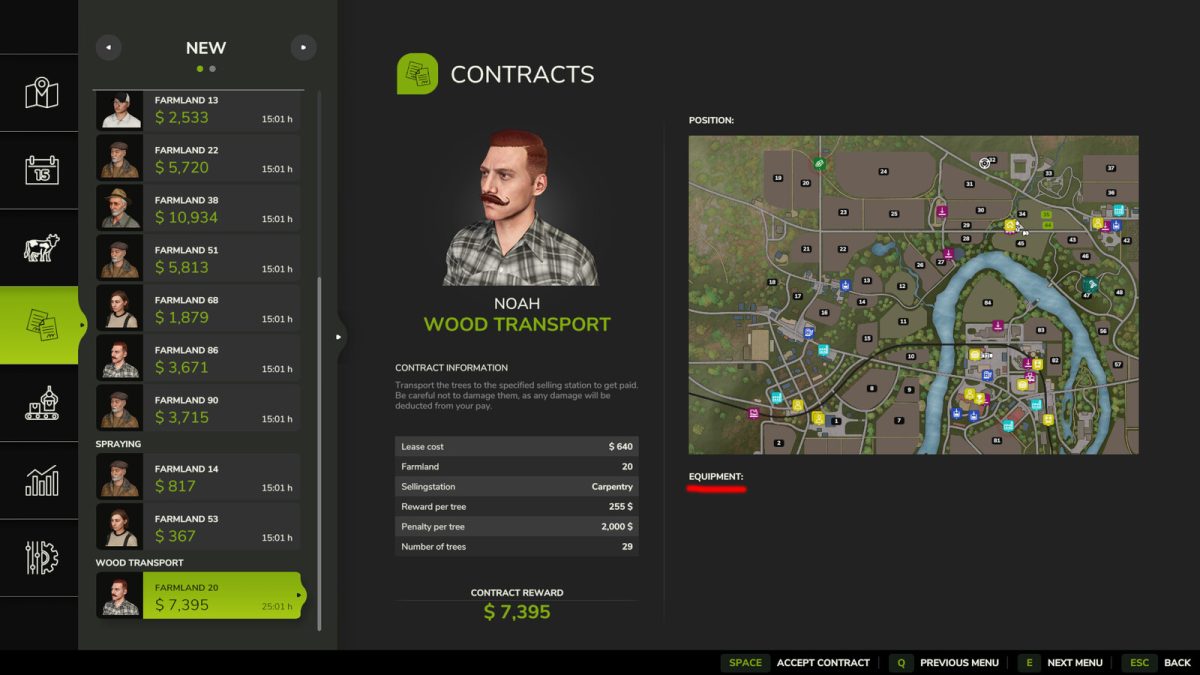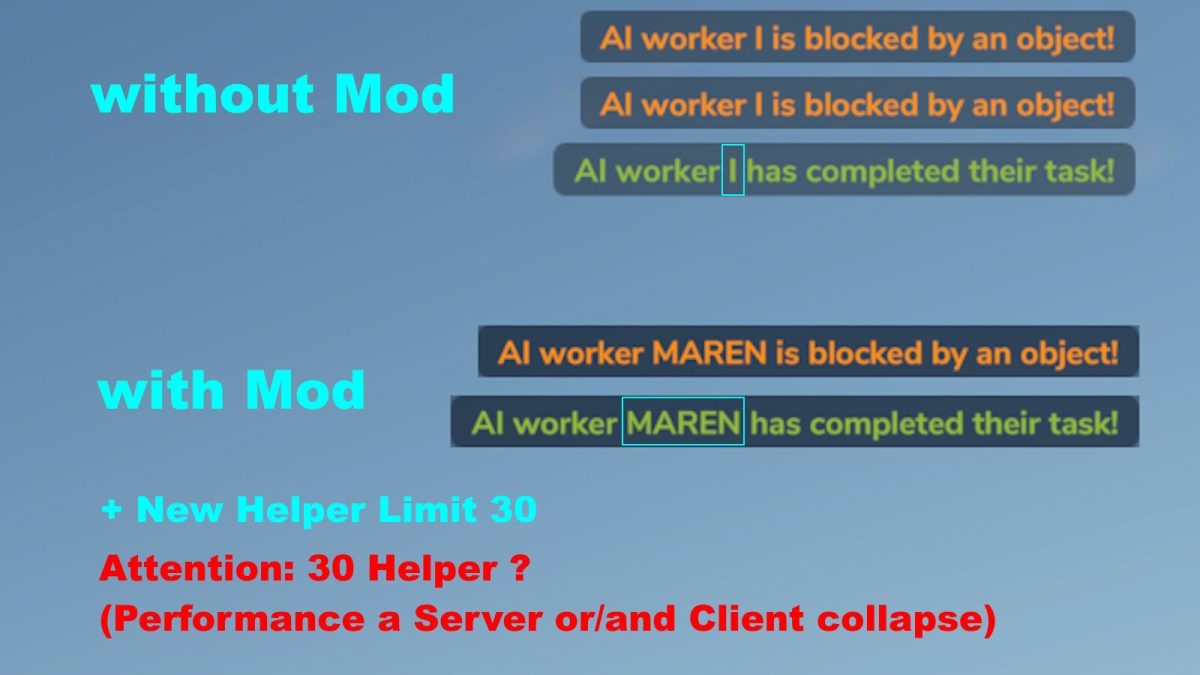This mod adds split brakes to each tractor, allowing the rear wheels to be braked independently of each other. In reality, many old as well as modern tractors have such brakes.
The use of split brakes is particularly helpful when transporting heavy loads, when the tractor becomes too light on the front axle and is difficult to steer over the front wheels. In such cases, the tractor can be turned around the blocked wheel by selectively braking a rear wheel.
This mod is a real must-have, especially for short manoeuvring work or forestry work. The split brake can be used up to a speed of 15 km/h. For an even better and more realistic driving experience, we recommend setting the gear shift mode to manual.)
Hotkeys: (Left split brake: Alt + Numpad 1
Right split brake: Alt + Numpad 3)
Credits:
ChristophK