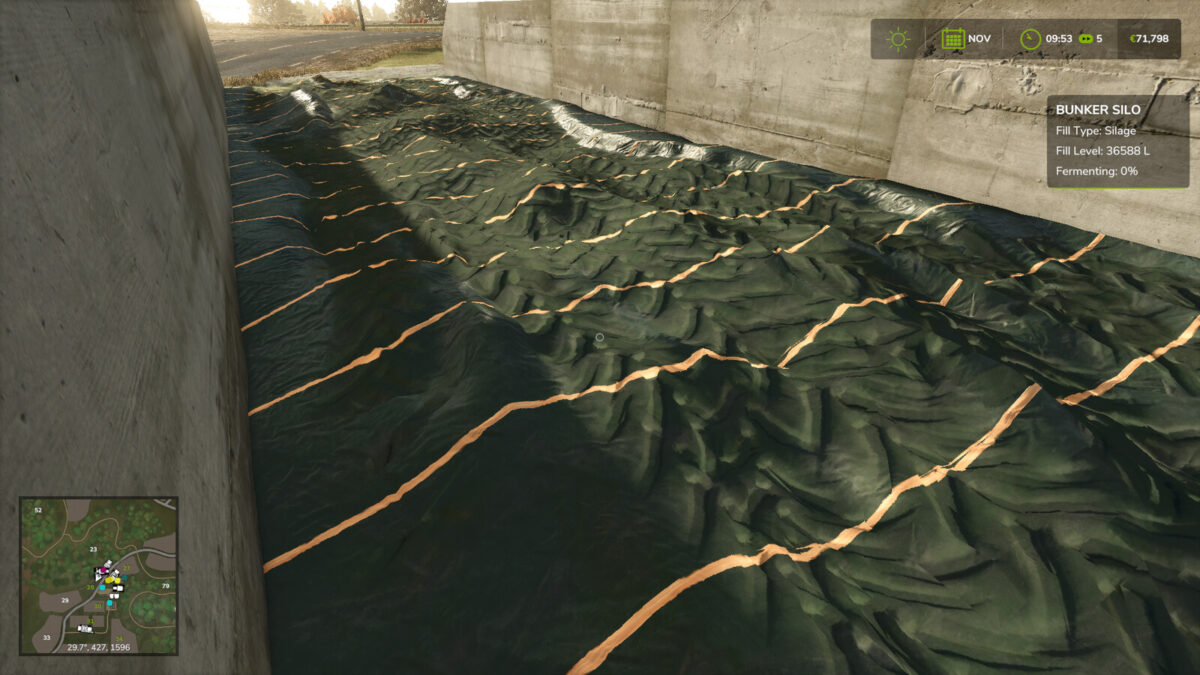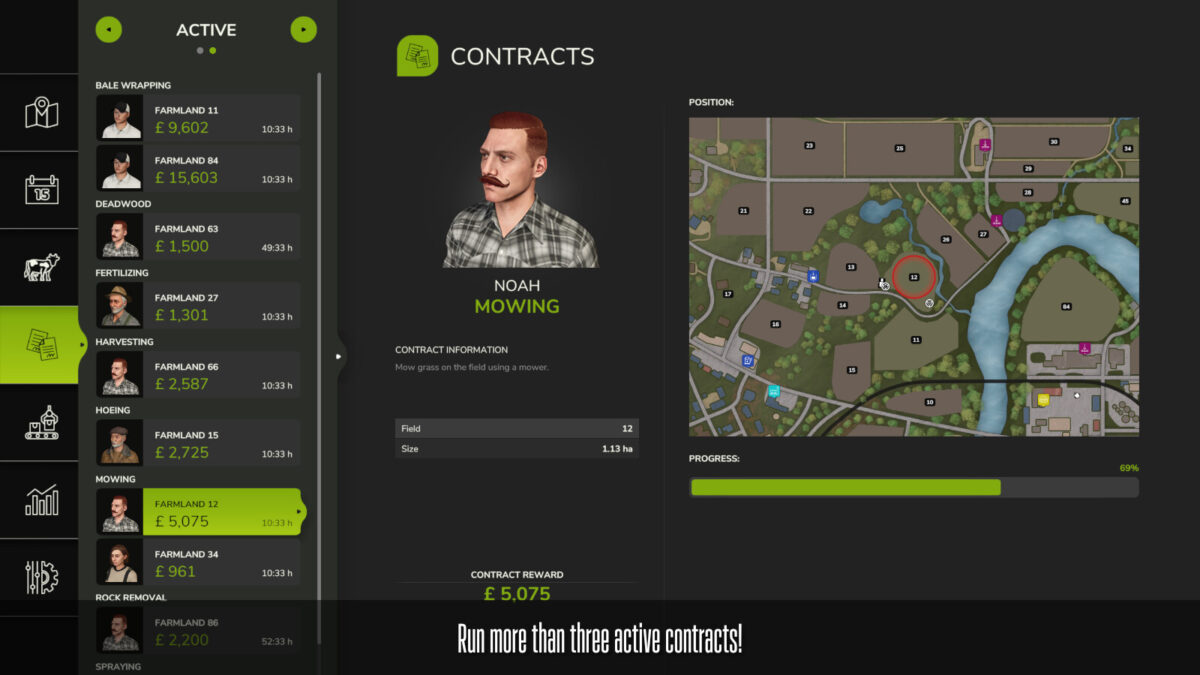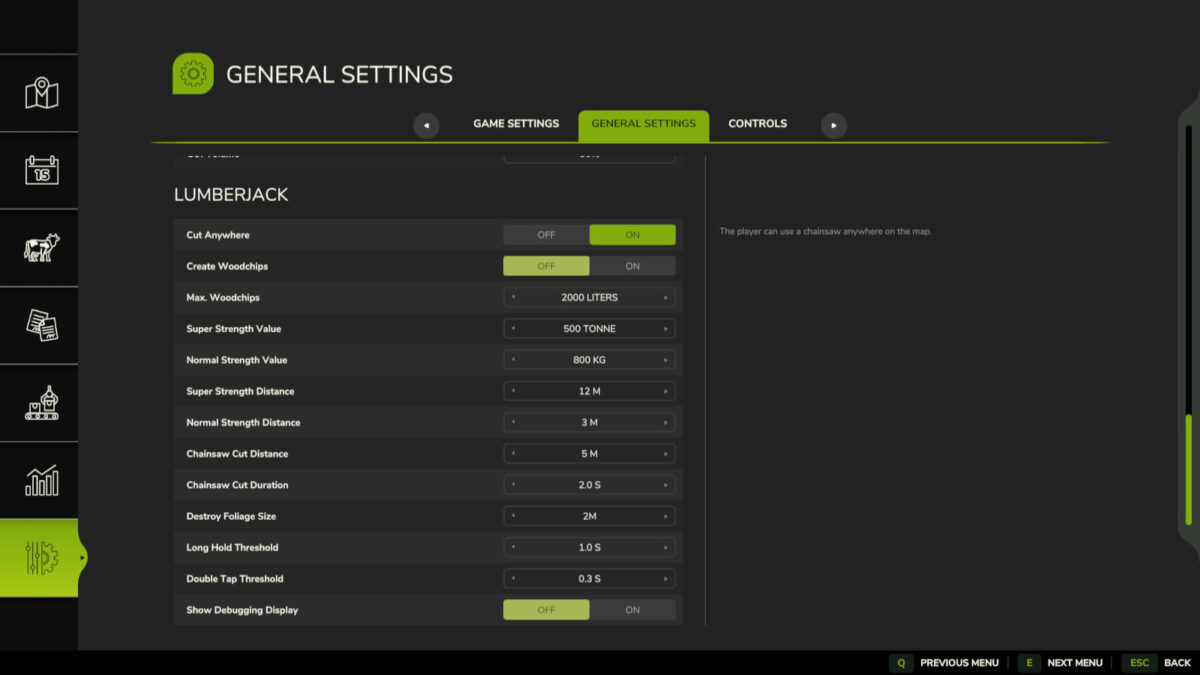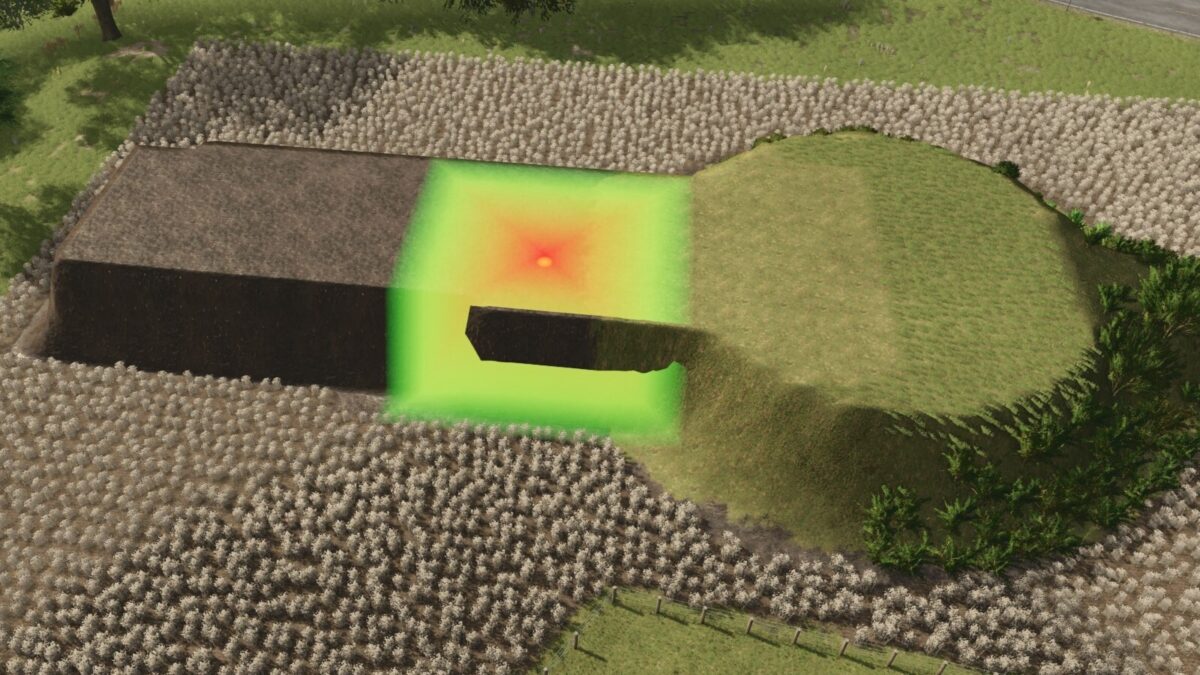FS25 Misc
This category encompasses a diverse collection of mods that don’t neatly fit into other classifications. Discover a world of unexpected enhancements, ranging from decorative items and gameplay tweaks to entirely new features. From functional tools and utilities to purely aesthetic additions, these miscellaneous mods offer endless possibilities to customize and expand your Farming Simulator 25 experience.
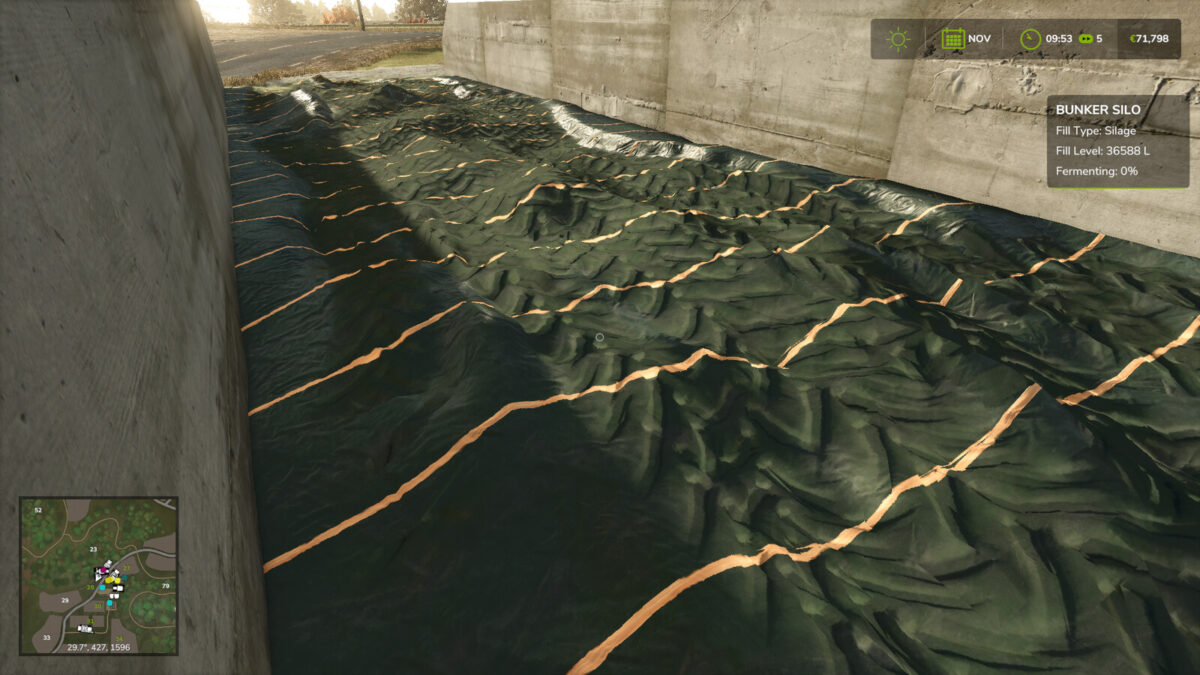



The Bunker Silo HUD Mod adds a small HUD, that will show when you enter a bunker silo.
This HUD shows current information about the bunker silo (Filltype, Fill Level, Compacted/Fermenting).
The mod is primarily ment for those who play with the ingame help (F1) disabled and don’t want to re-enable it whenever they use a bunker silo.
Credits:
XPModder



This mod allows you to set different farmer’s movement speeds.
Available speeds: x0.2, x0.5, x0.7, standard, x3, x8, x15
Hotkeys:
– Increase the speed with keyboard B
– Decrease the speed with keyboard V
Warning: you could encounter visual glitches, but they should not affect the performance.
Credits:
*TurboStar*



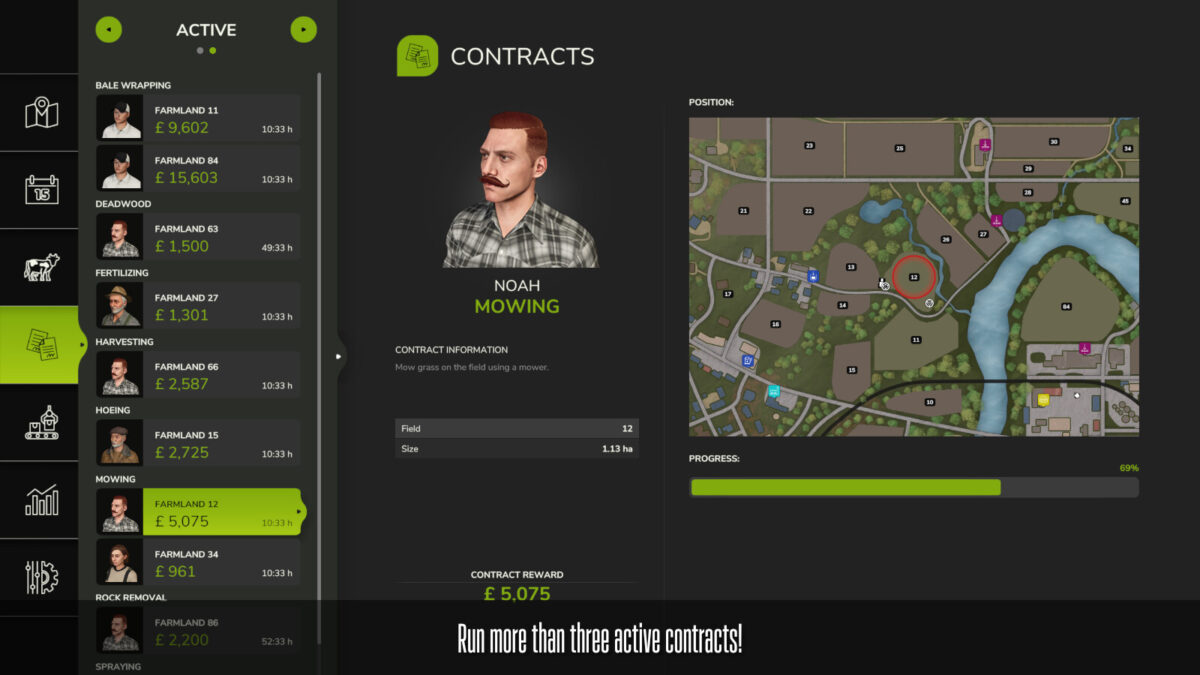
Boost your contracts by making more money, and allowing collection of the spoils!
Features:
– 50% more profit from every contract
– 10 max contracts
– 5 max contracts per type
– 50 total contracts available
– Borrowed contract equipment comes with free fieldwork items to fill your tools
– Allow using swathing equipment on harvest missions
– Allow collecting straw from harvest missionss
– Allow collecting grass from mowing missions
– Allow collecting stones from plow, cultivate, and sowing missions
All of the above settings can be modified via an XML settings file at FarmingSimulator2025/modSettings/ContractBoost.xml
Version 1.0.0.2:
* Added safety check for custom maps that don’t contain every type of contract
Credits:
GMNGjoy
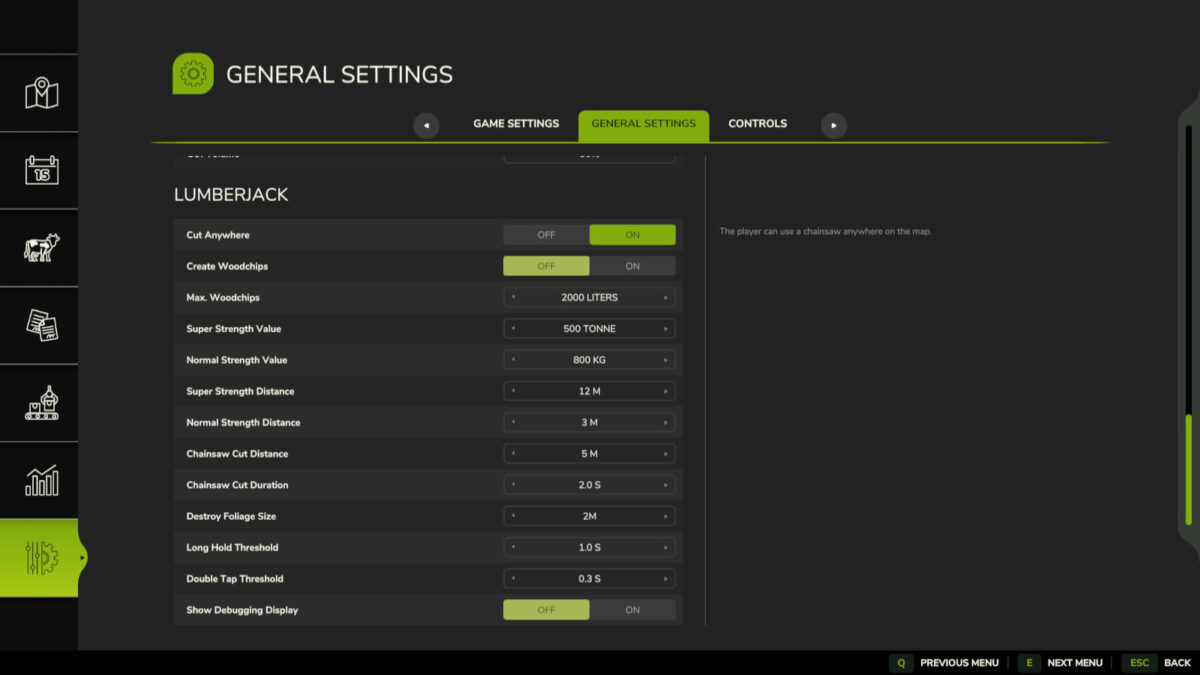


This mod adds some quality of life improvements to make felling trees with the chainsaw a little easier, but still retains enough realism to allow payment for selling the wood. The chainsaw can now shred tree stumps, and the “super strength” mode also offers the ability to completely remove trees.
Keyboard shortcuts:
– Hold ALT for temporary strength
– Double tap ALT to toggle super strength on/off
Features:
– Easily remove smaller pieces of wood, similar to removing thin branches
– Cutting speed and range of the chainsaw adjustable
– Adjustable object weight and shooting range (only when super power is active)
– Cutting trees anywhere on the map, even on areas that cannot be purchased (e.g. from the dealer)
– Display the weight of the viewed objects in the F1 menu
– Chainsaw can remove stumps (grind for 3 seconds)
Note:
– Super strength is currently disabled in multiplayer
Version 1.0.0.2:
* Added missing chainsaw cutting speed to the settings
Credits:
loki_79
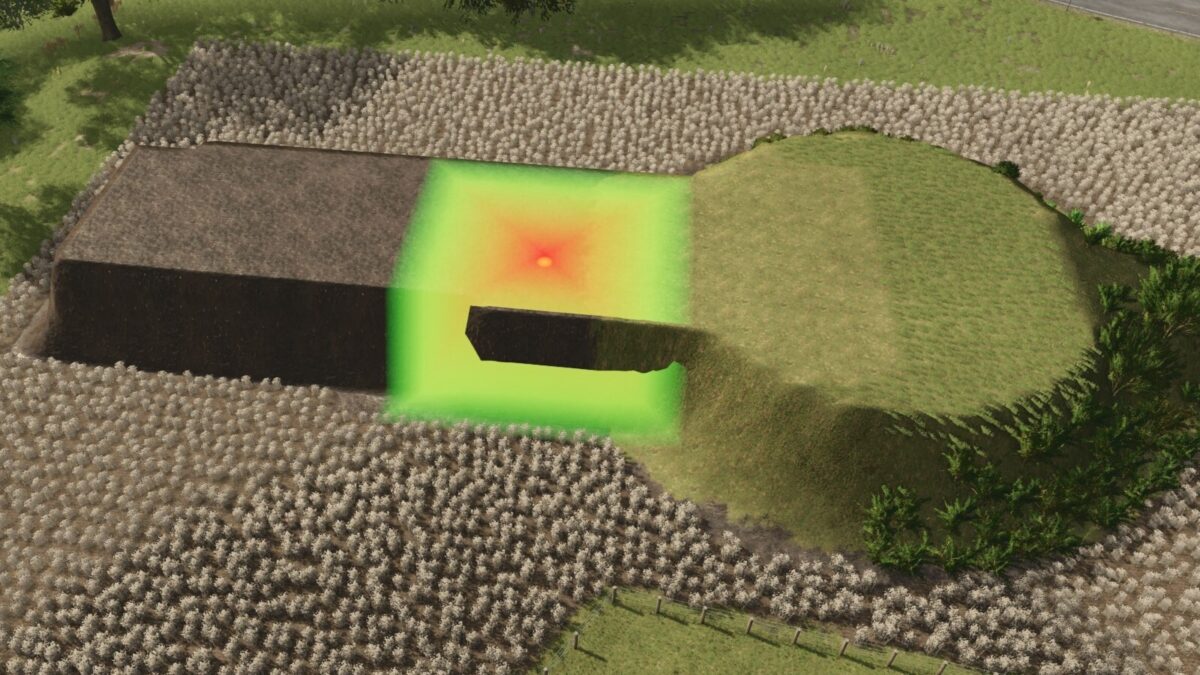


Painting and terraforming is already time consuming enough, it doesn’t have to cost a lot of money.
This mod makes terraforming and painting ground textures free of charge.
Version 1.0.1.0:
* ModIcon corrected
Credits:
Achimobil