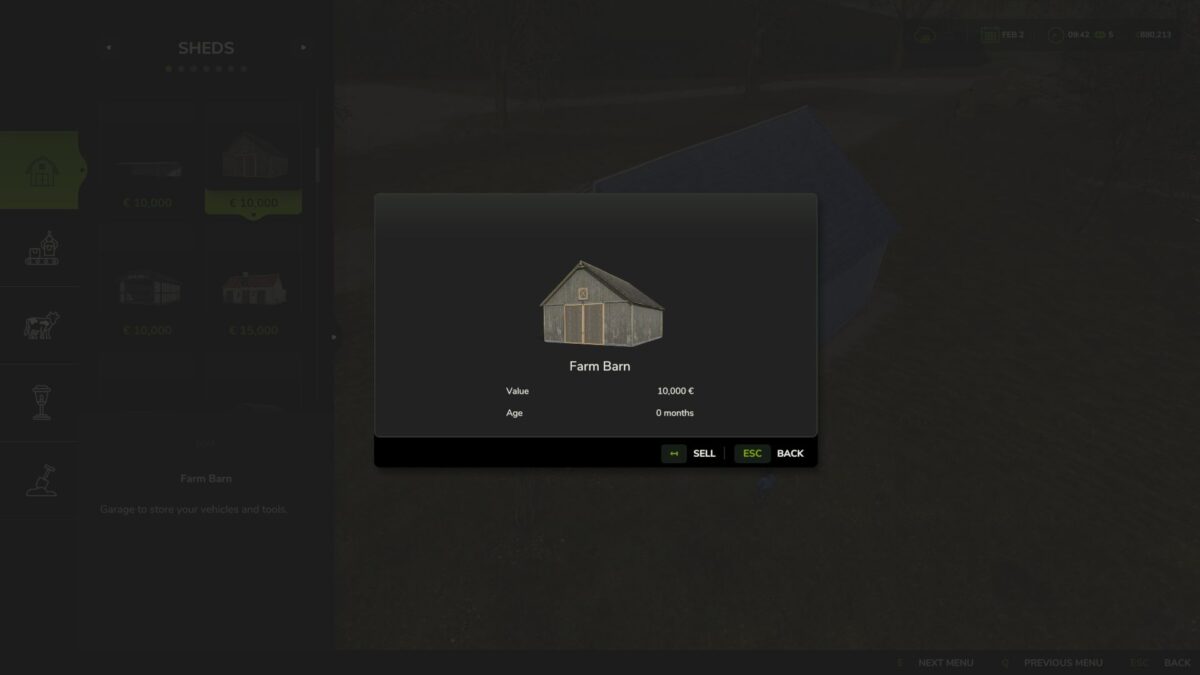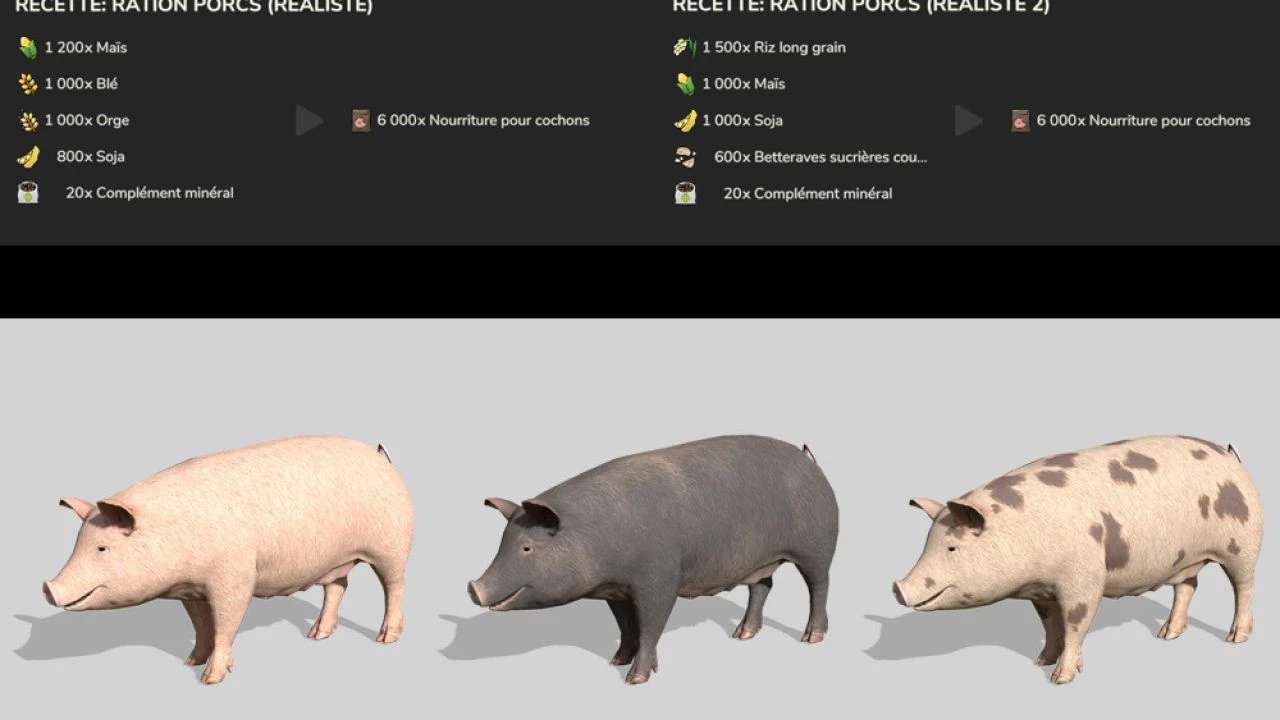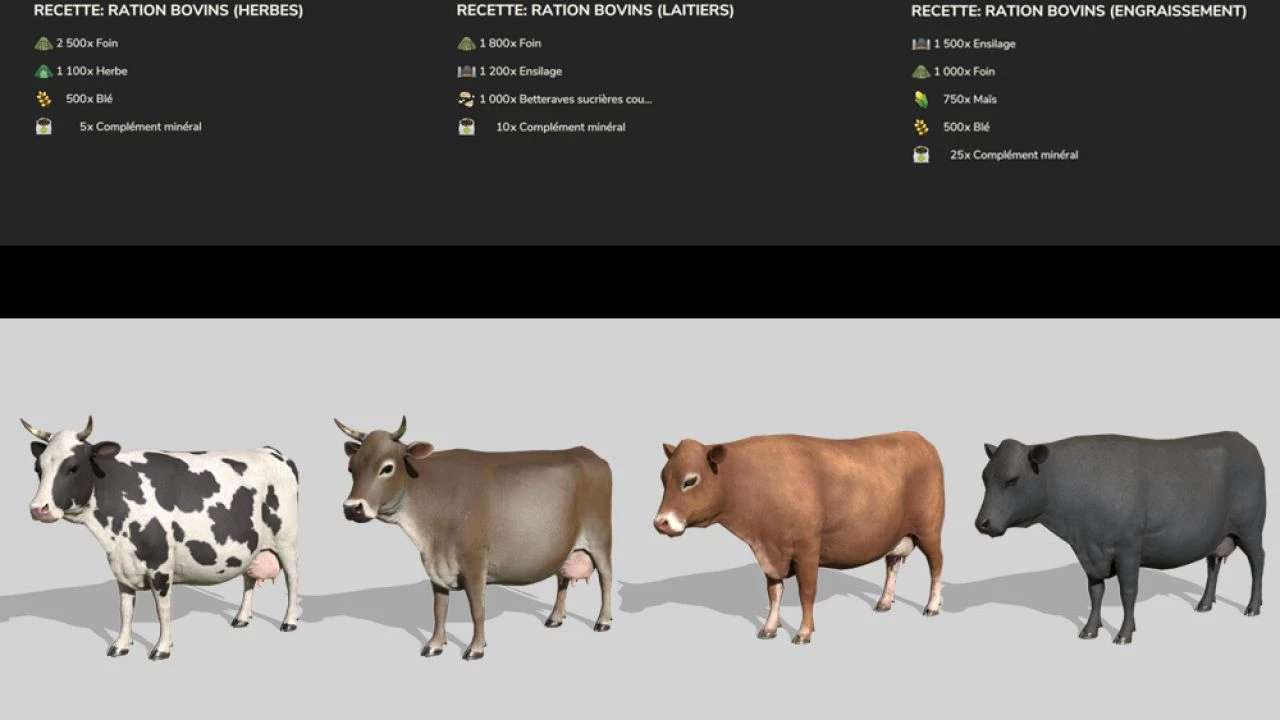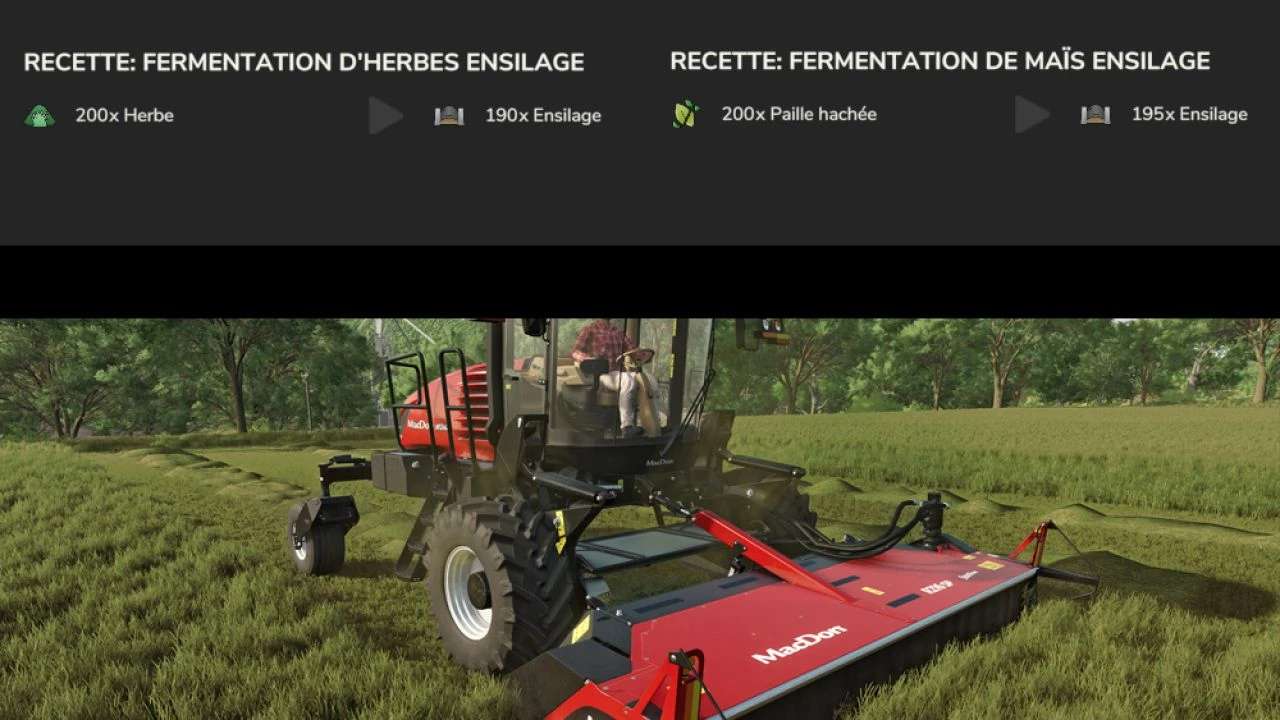FS25 Misc
This category encompasses a diverse collection of mods that don’t neatly fit into other classifications. Discover a world of unexpected enhancements, ranging from decorative items and gameplay tweaks to entirely new features. From functional tools and utilities to purely aesthetic additions, these miscellaneous mods offer endless possibilities to customize and expand your Farming Simulator 25 experience.
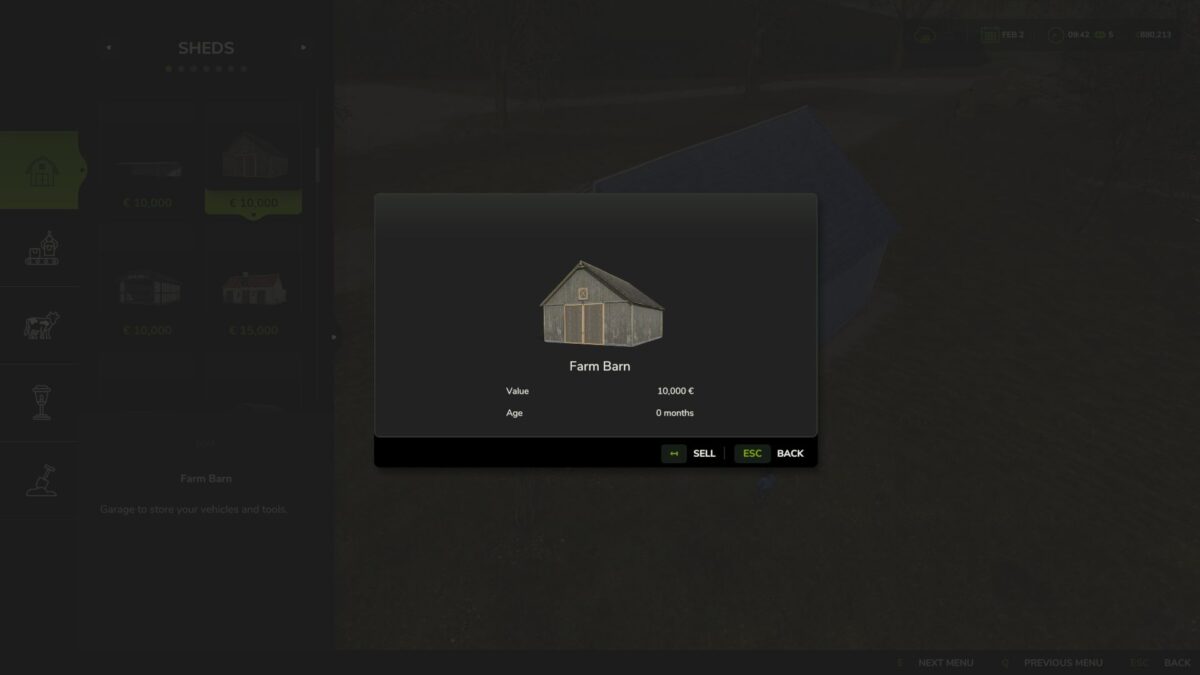
Get 100% of the price back for placeables.
No more losing your money if you made a mistake.
Only works on buildings, sheds, factories, decoration items etc…
Does not work on grapevines and fences.
Version 1.0.0.1:
* Description and New Images added
Credits:
Dim67

This is a replacement file that allows the combine harvester to harvest rice.
You need to unzip the file and put the two xml files inside into the game maps folder.
Here’s an example: E:\SteamLibrary\steamapps\common\Farming Simulator 25\data\maps.
Credits:
yyxx90

Presented for upcoming used auction. A 1988 John Deere D466T rebuilt by Lizard at 4670 hours.
This is a purchasable item like a weight, or vehicle.
You can pick it up and transport around your map.
– Lizard performed a full rebuild and indicated approximately 4,670 hours
– The engine was dynoed and is certified at 187 net crank horsepower
– The engine was painted in a brand new John Deere Green paint scheme
– 7.6L 6-cylinder with Turbocharger
– This particular engine comes with a 20 gallon diesel tank from model3dcreator’s ECIM Fuel Tank (FS22 mod) along with the entire radiator cooling system. It can be test run before purchase
Credits:
withthestovers

This mobile refueling system can fill vehicles with diesel.
To fill the tank, the player must stand in front of the tank and enter.
The tank can be attached with tension straps.
Be careful you have to be in the other vehicle to be able to fill it (the one that is empty of Diesel) and be in the tank to fill it.
Capacity 1500 liters.
Credits:
Azaluistv

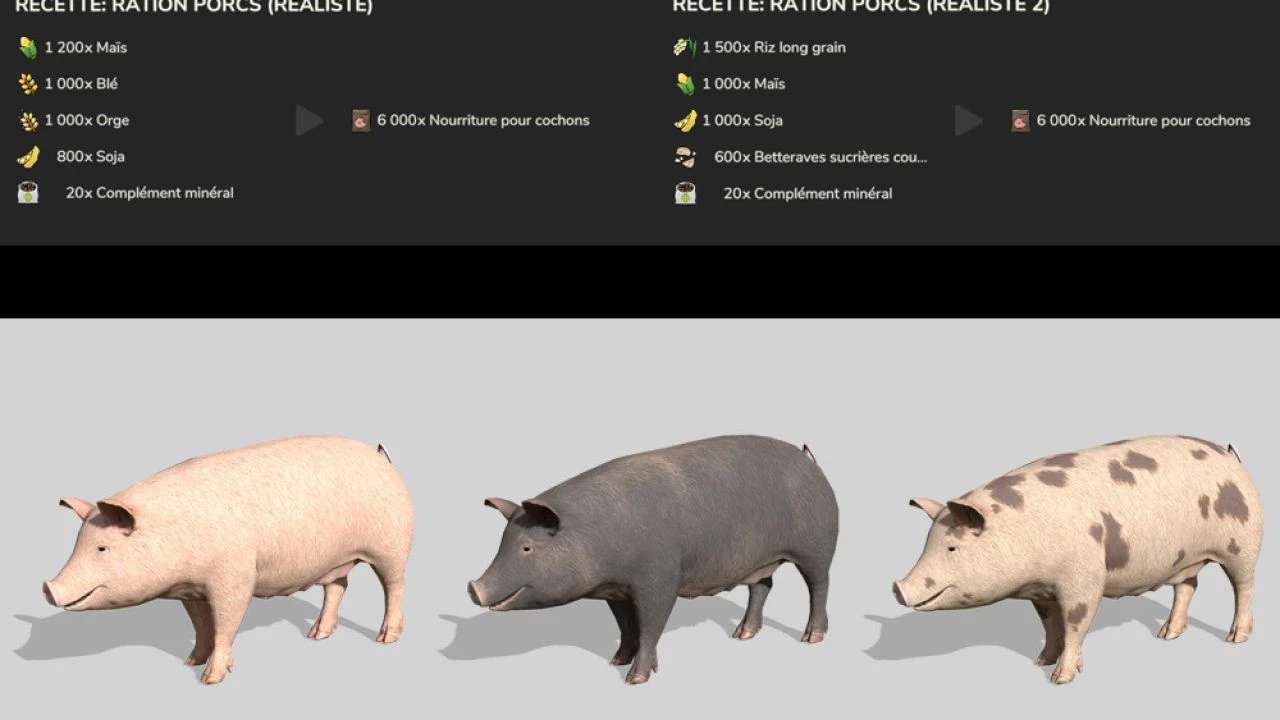
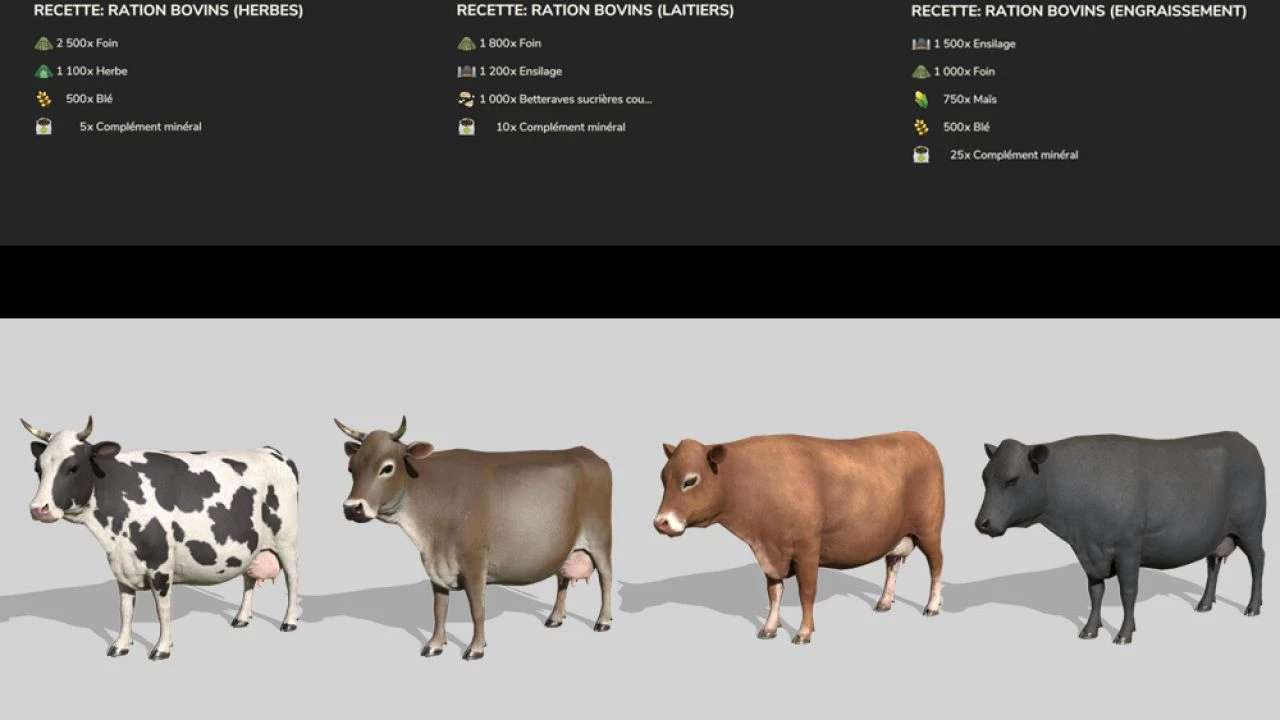
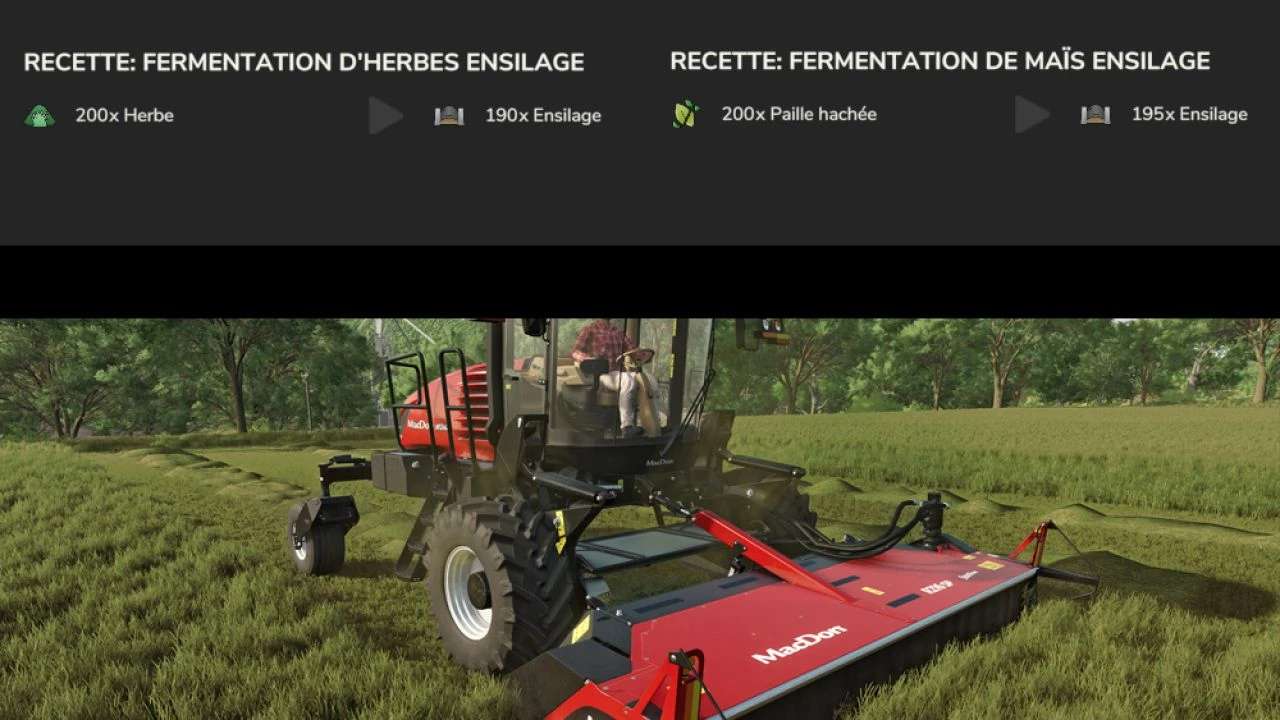
A set of productions to manage the feeding of cattle and pigs in a more realistic way.
Plants are compatible with square and round bales.
The pack currently includes:
– A vertical fermentation silo to facilitate the production of silage in the heart of the farm
– A station for manufacturing rations for cattle (3 recipes) and for pigs (2 recipes)
– A silo with dryer function to transform grass into hay
Version 2.1:
* Fixed an issue with the silo loading trigger
* Added a barn for drying hay
* Added a recipe to the RTM station to make your own mineral supplements
* Added a recipe to the RTM station to make your own farm seeds with your harvests
* The RTM Station can now serve as a silo and store all your farm produce that can be stored in a silo (does not include vegetables and root vegetables)
* Fix remaining error logs
Credits:
OdinTito