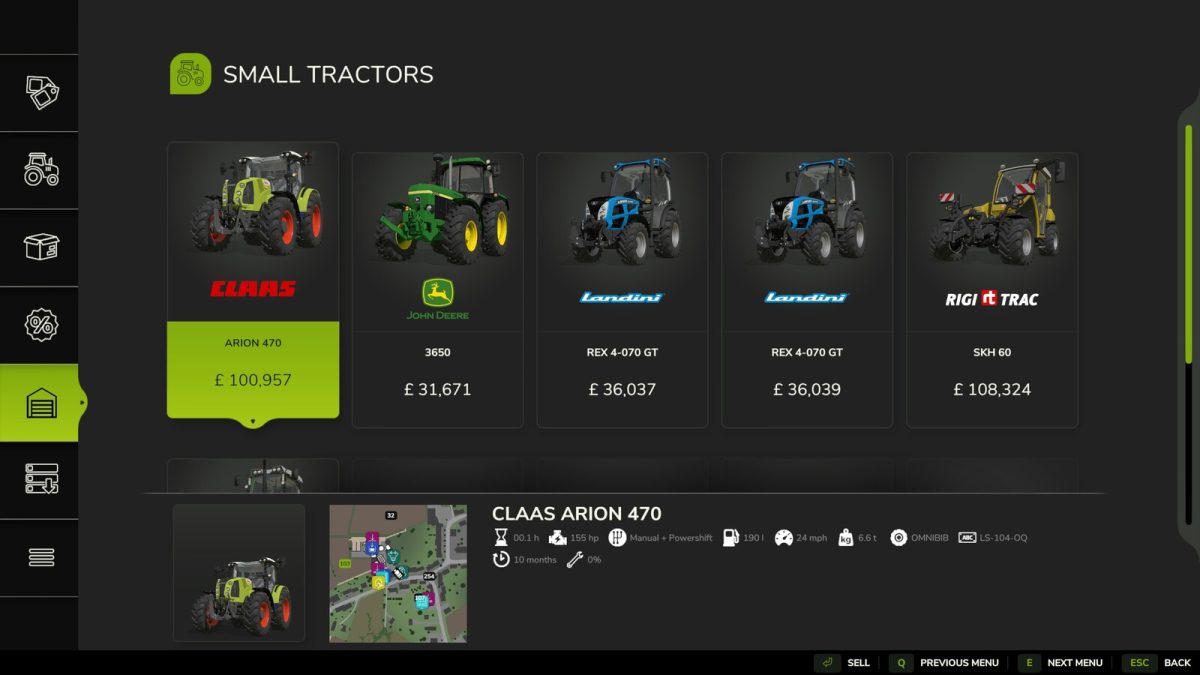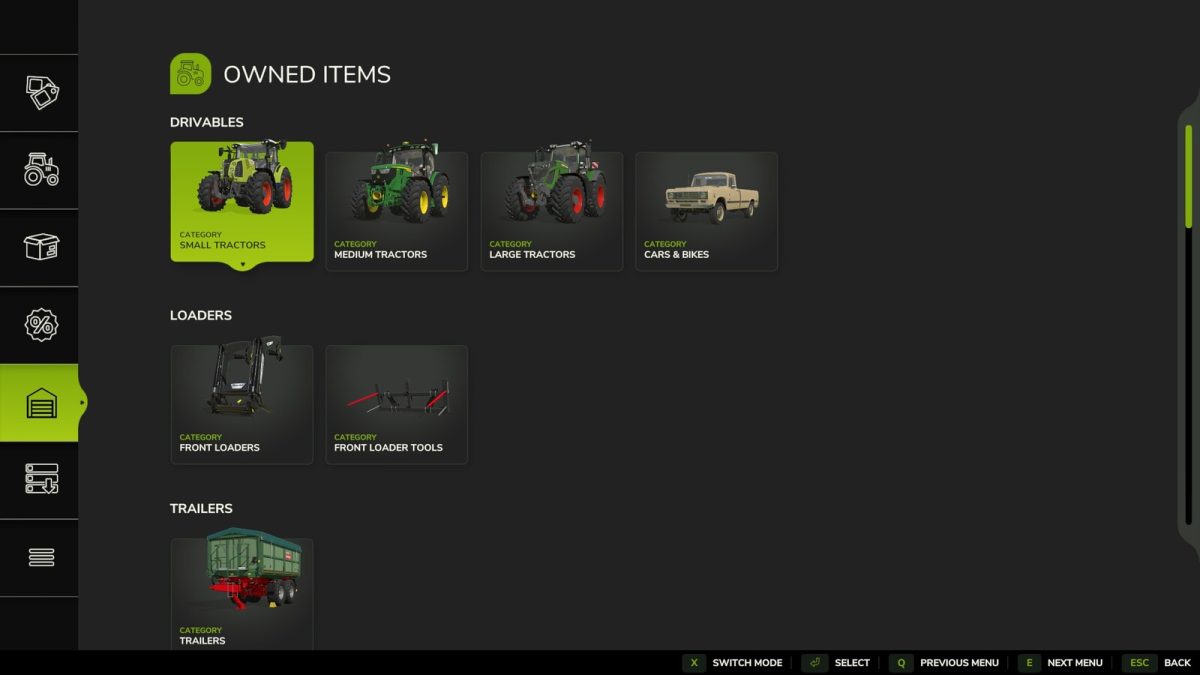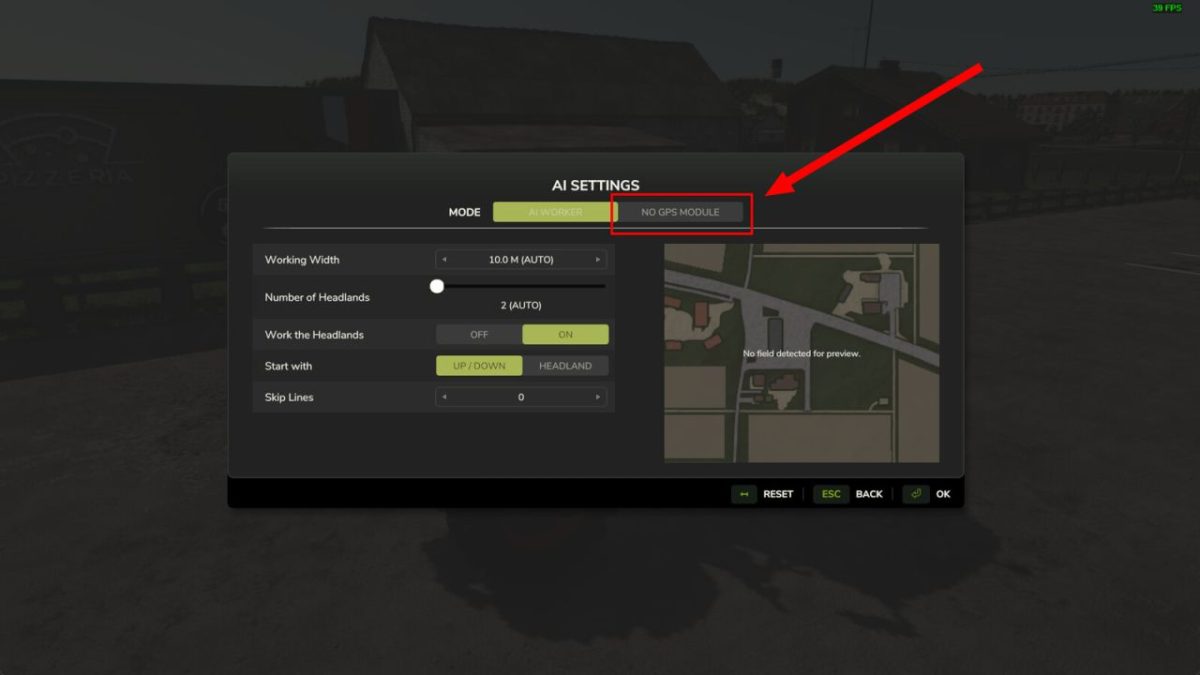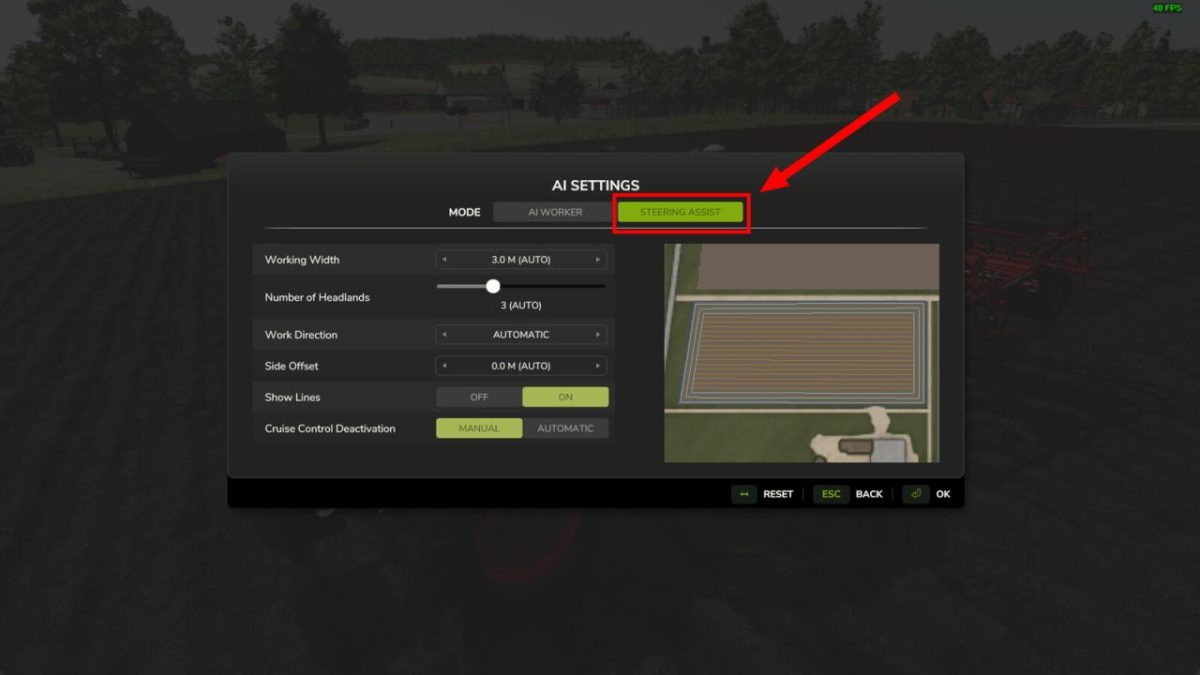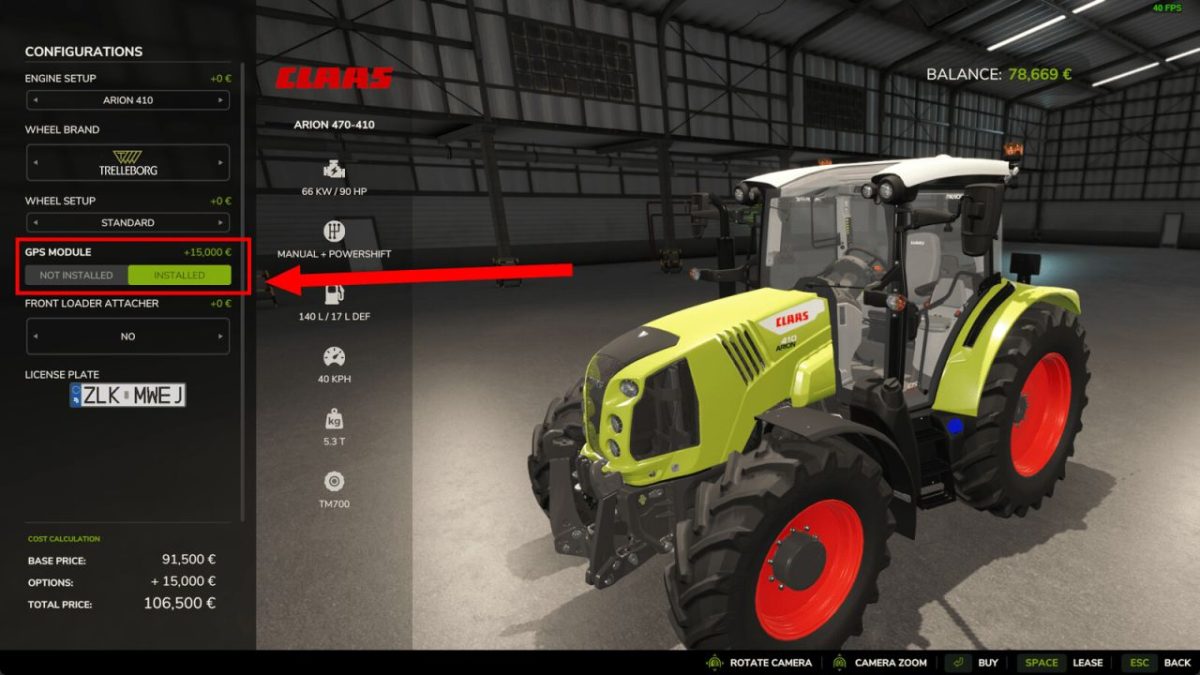FS25 Misc
This category encompasses a diverse collection of mods that don’t neatly fit into other classifications. Discover a world of unexpected enhancements, ranging from decorative items and gameplay tweaks to entirely new features. From functional tools and utilities to purely aesthetic additions, these miscellaneous mods offer endless possibilities to customize and expand your Farming Simulator 25 experience.


This script removes all cameras not of the vehicle.
When entering the vehicle, it’s possible to use only the cameras of the vehicle.
This feature is automatically added, no installation required.
Version 1.0.0.3:
* Added configuration setting in the mod store
* Fixed error while saving game
Credits:
DD ModPassion
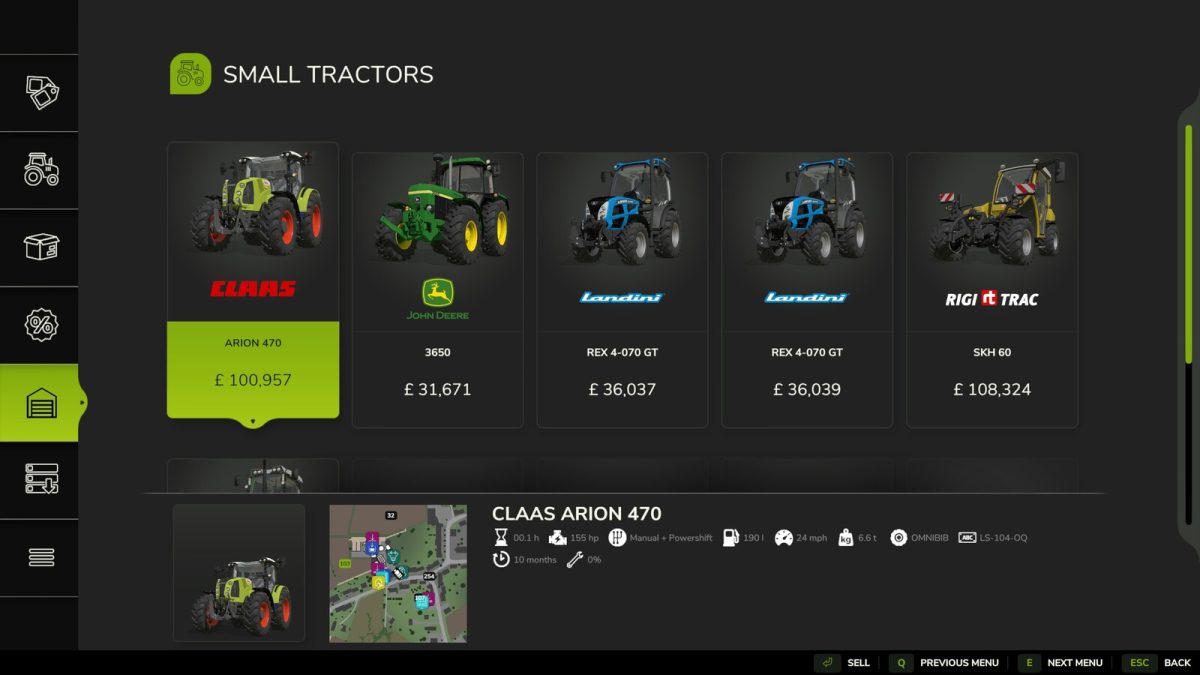
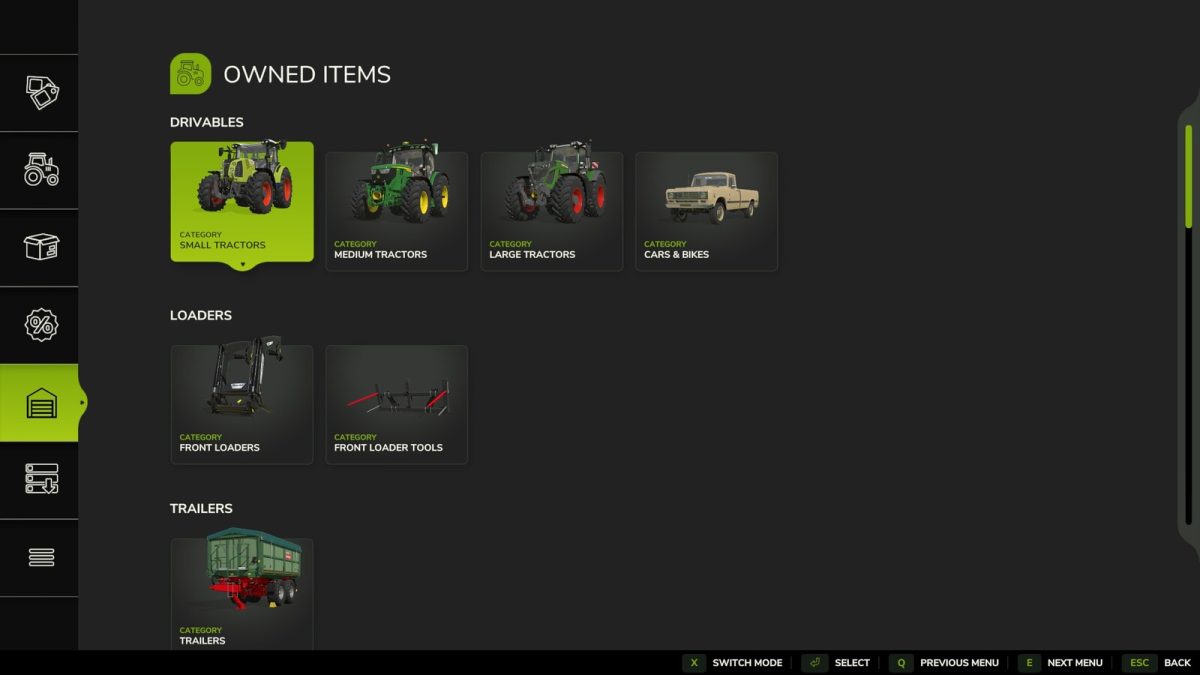
A simple menu to view your owned and leased vehicles, similar to that seen in FS22.
Version 1.0.0.1:
* If using the mod Buy Used Equipment, you can now see currently running searches in the garage menu
Credits:
Ozz

AI vehicles leave tracks and deform the ground.
Version 2.0:
* Ground deformation compatible with version 1.10.0.0
Credits:
KCHARRO

Automatically open or manually “AnimatedObject” doors and gates. No need to implement in other mods (Default Keys L and LCRTL+L, only on foot).
– Default key L = Switch door state: disabled/player+vehicles/only vehicles/only players (Default disabled)
– Default key LCTRL + L = Switch door open/close state: automatic/manually (default manually)
Optional over XML (Mods):
– Use ‘lockdoor=”true or false”‘ in the controls of AnimatedObject to lock individual doors.
– Use ‘autoopenState=”0 or 1 or 2 or 3″‘ in the controls of AnimatedObject to change the function 0=disabled, 1=on Vehicle+on Foot, 2=on Vehicle, 3=on Foot.
– Use ‘remoteControl=”false oder true”‘ in the controls of AnimatedObject to change the door automatic(false) or manually(true).
Credits:
HappyLooser
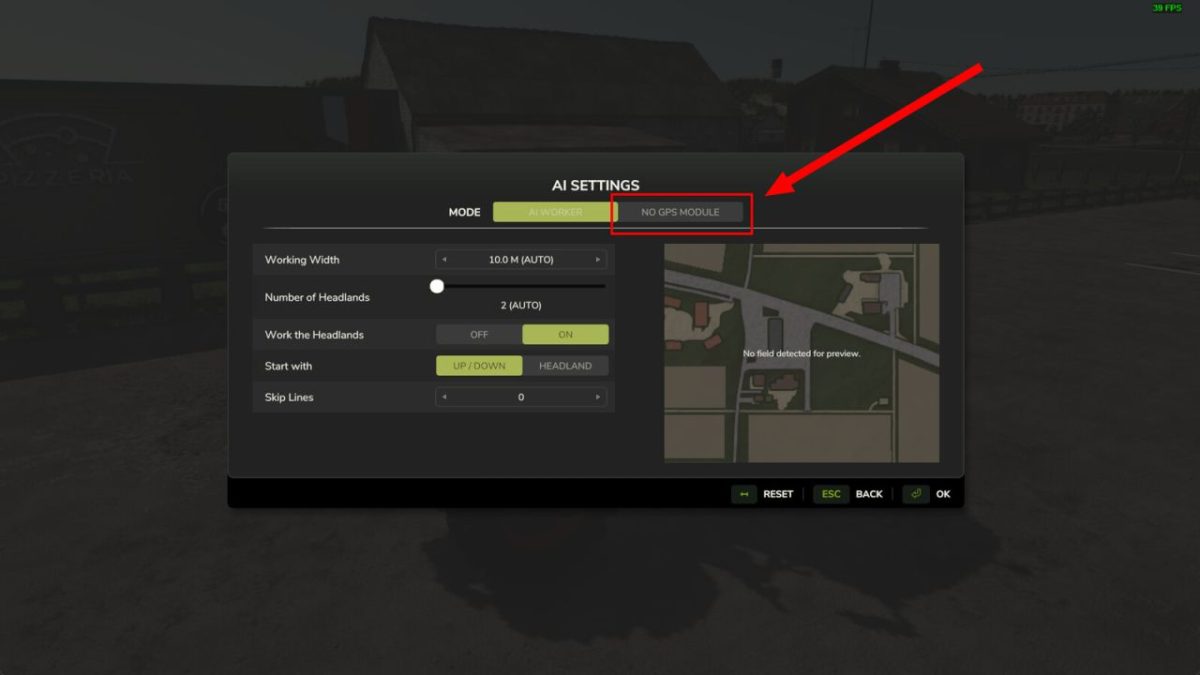
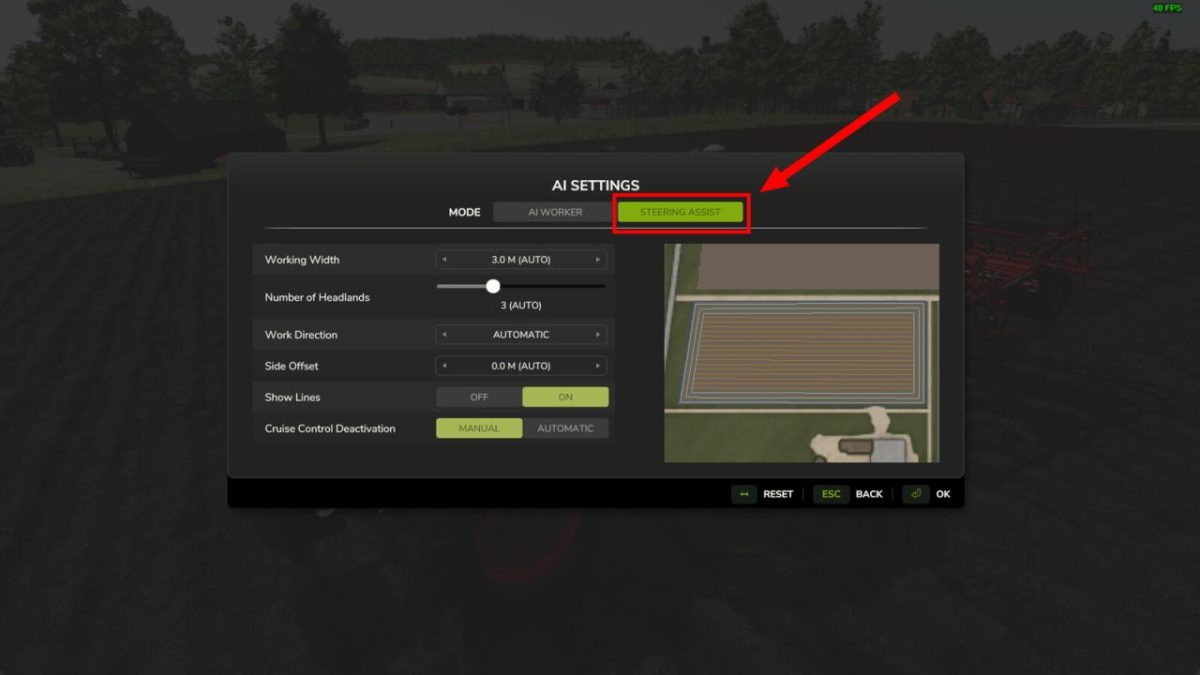
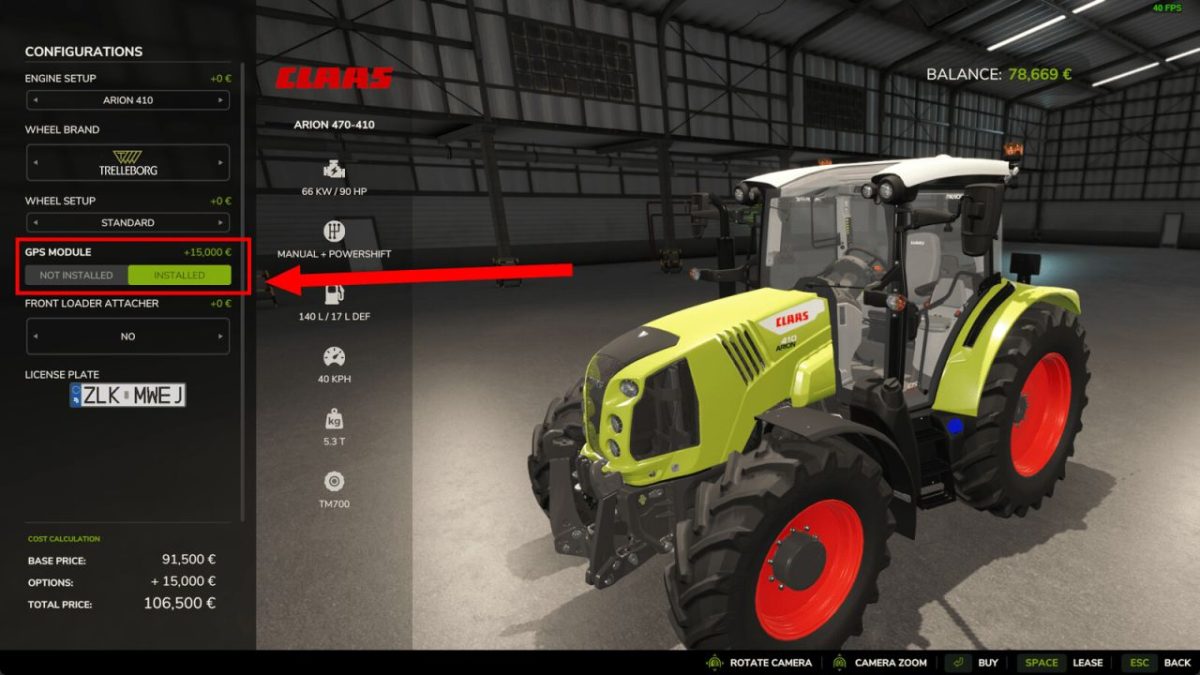
When buying or customizing a vehicle in the shop, players will now see a GPS configuration that must be manually added at an extra cost.
Without purchasing this upgrade, the GPS will remain unavailable.
This mod is ideal for players who enjoy realism, progression based gameplay, or roleplay scenarios where advanced features must be earned.
PLEASE NOTE: Due to the way base game GPS is implemented, all vehicles will have an option for buying the extra GPS configuration, even if it’s not actually practical (motorbikes, forklifts etc.)
Credits:
Bogy