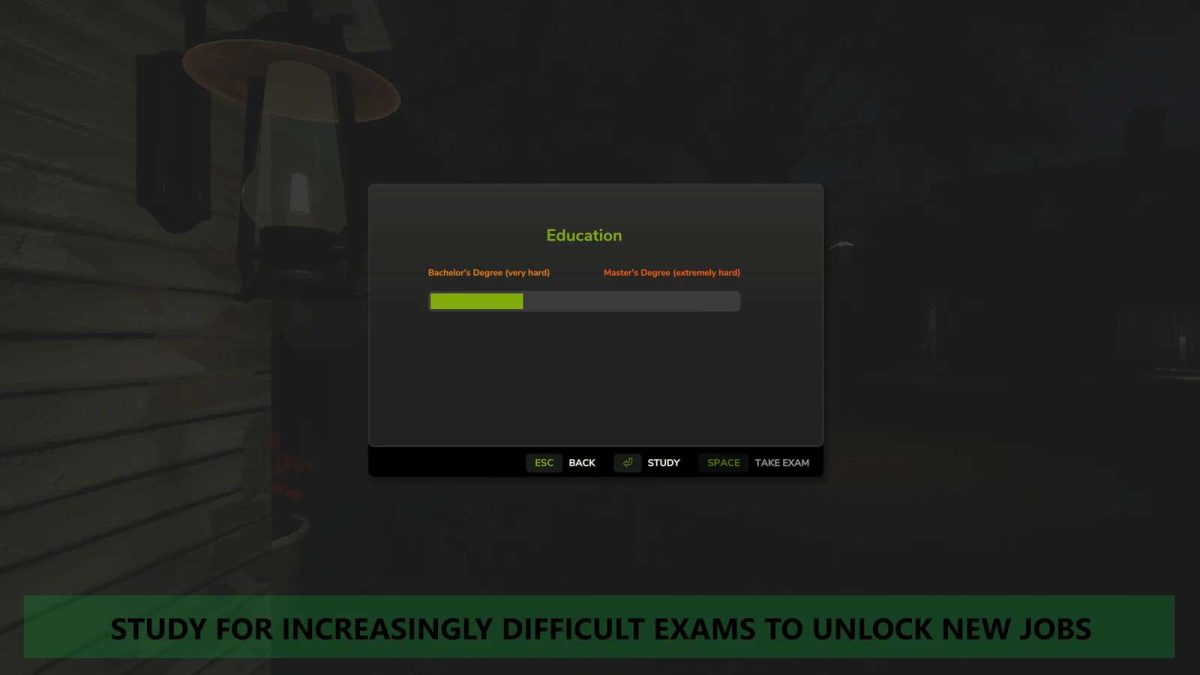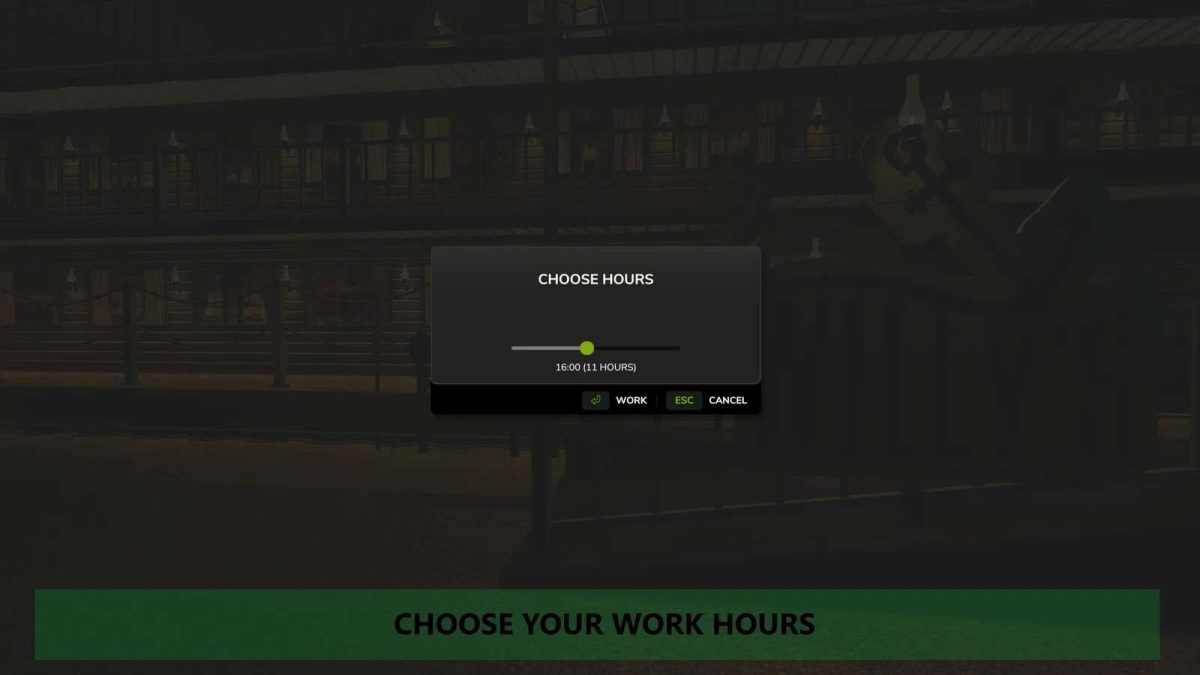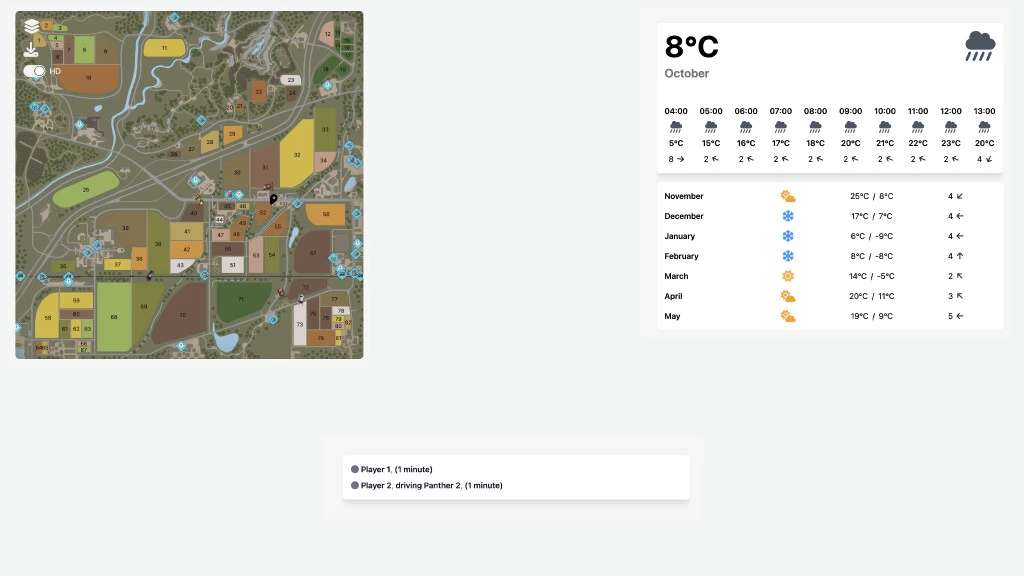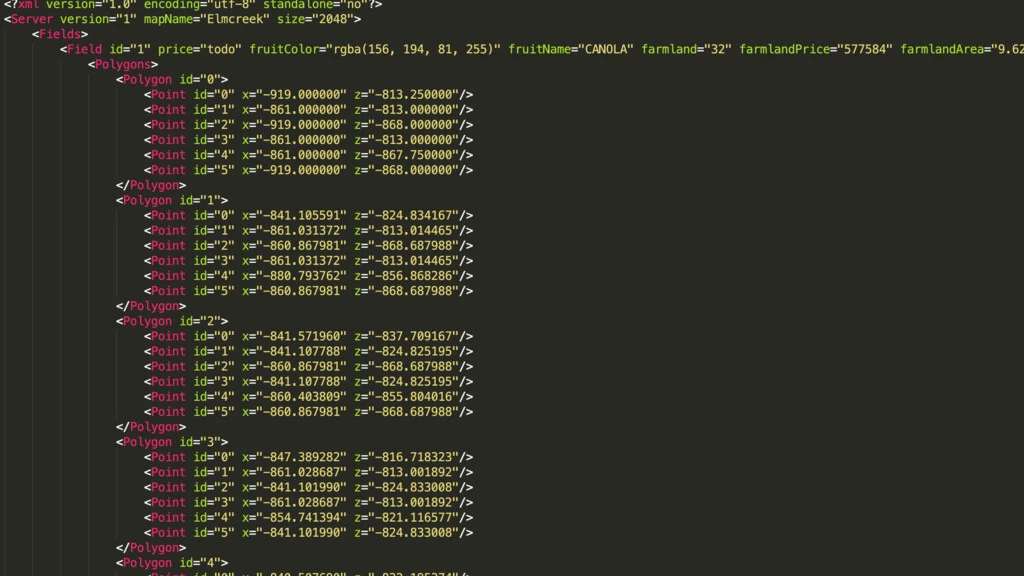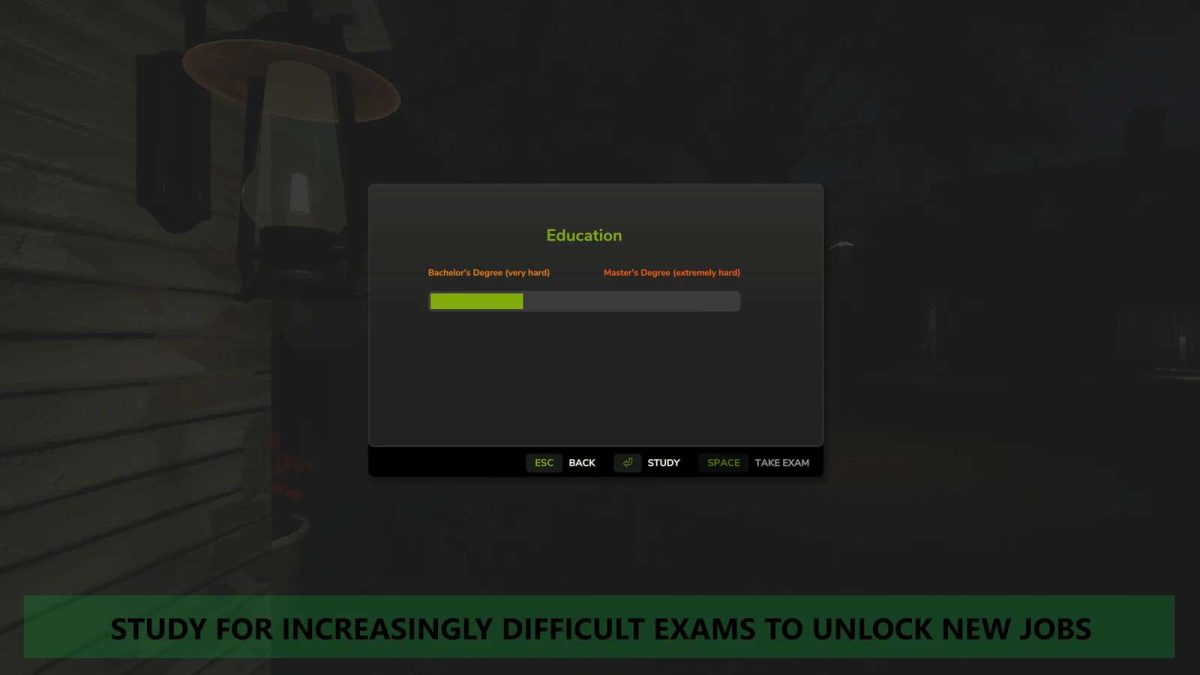
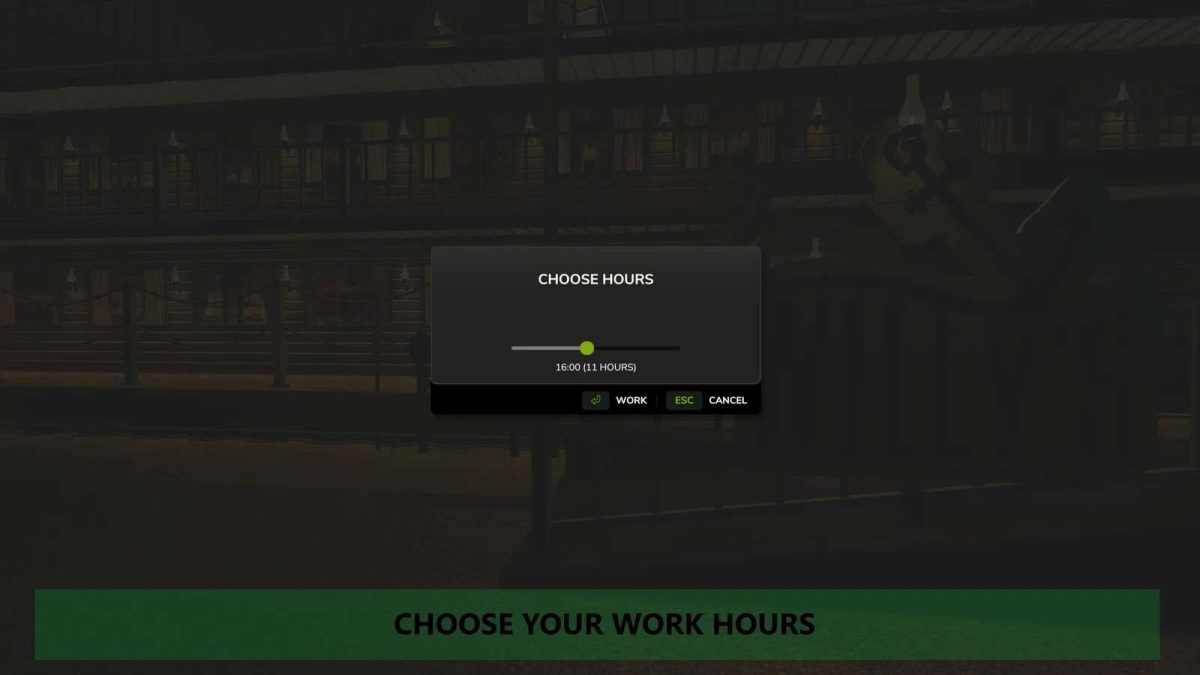
Many small farmers are forced to get part-time, or even full-time, jobs to support their farms during adverse economic situations. This mod allows you to get a job in order to earn some extra money while the farm work is slowing down or prices are going down.
Most production buildings are supported. Certain buildings on mod maps and mod placeables may not be supported. If a production is not supported, the option for employment will not be shown, otherwise an input button (Shift+Y) will be prompted when at the appropriate location, typically at the production’s player icon, or when in range of the production.
Multiplayer not supported due to how the mod works.
Features:
– Businesses:
– 22 unique business types, with more to be added
– Almost every production point, factory, selling station and buying station across each map is it’s own unique company
– Each company has their characteristics which affect their salaries, and their likelihood of firing/promoting you, or giving you a raise
– Companies will not hire you back after firing you
– Relations with your employer can detiorate or improve based on your performance
Jobs:
– 35 unique jobs, with more to be added
– Each job has its own salary, education/experience requirements, sub-promotions, and monthly working hour requirements
– Your employer will pay you at the end of each month, based on how many hours you worked
– Receive overtime pay for working beyond the requirements of your job
– Climb the ladder to get vastly better paying jobs with less hours, giving you more time to focus on farming while getting more money
Education:
– 5 education types, from high school to doctorate
– Each education type requires you to study at home for a set amount of time
– Once you have the studied sufficiently, you can take an exam to achieve the education level
– Each exam is increasingly difficult for each different education level
– Failing an exam will prevent you from re-taking the exam for 24 hours
– Reach the next education level in order to unlock new jobs with vastly better salaries
Part-Time Work:
— Some jobs allow you to work part-time
— Earn small amounts of money with no strings attached
— Work however many hours you want without risk of being fired
Experience:
— Gain experience throughout the years, unlocking new jobs with better salaries and fewer hours
Credits:
Arrow