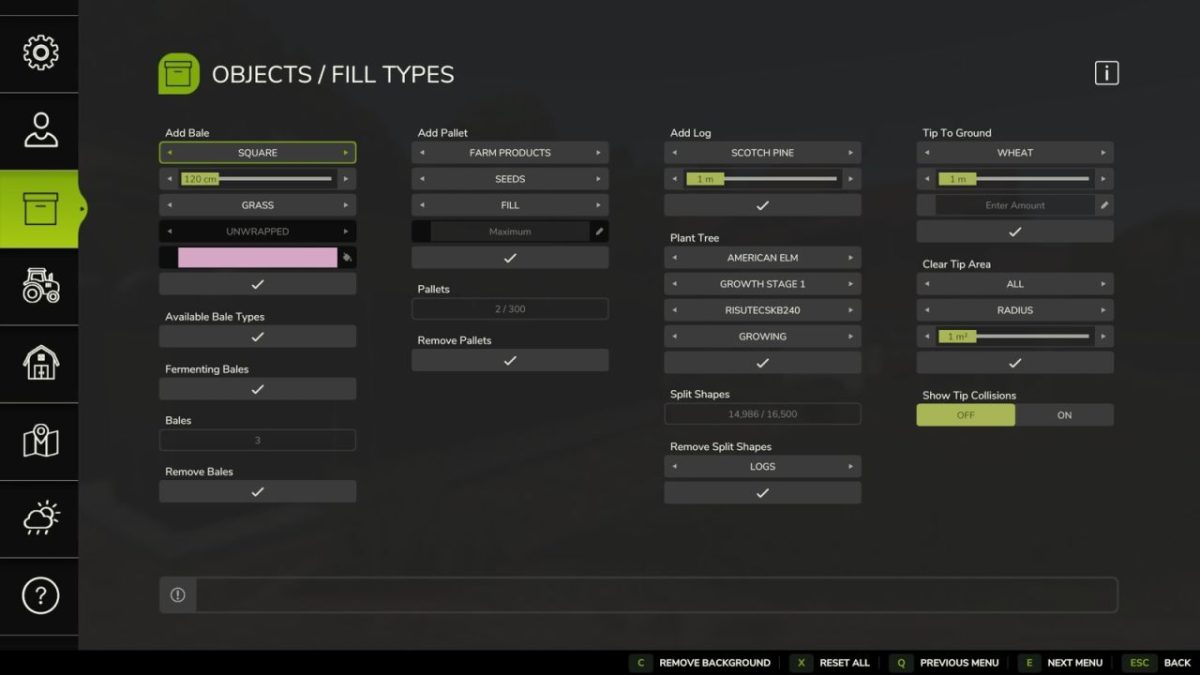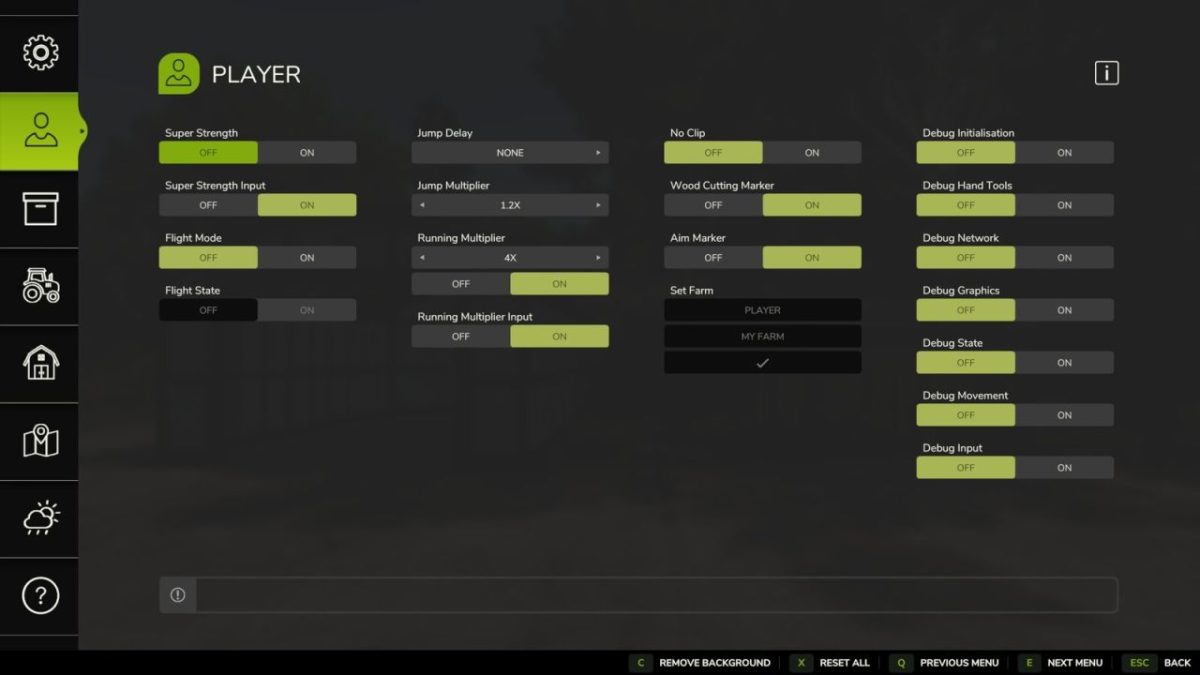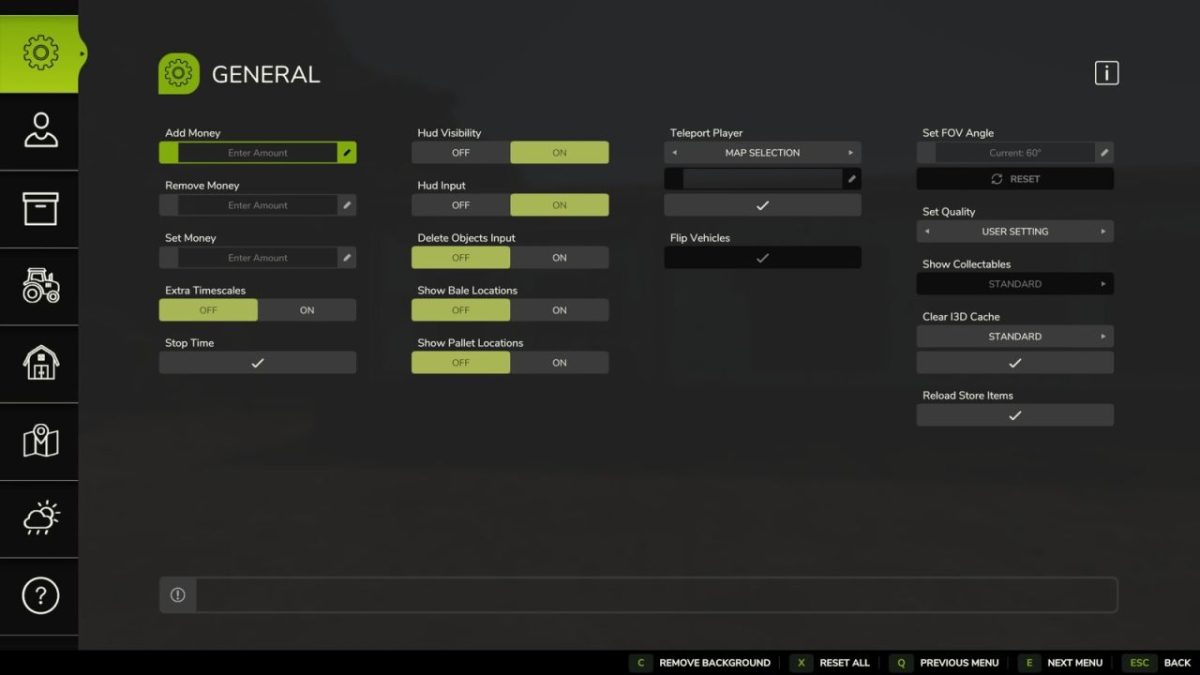FS25 Misc
This category encompasses a diverse collection of mods that don’t neatly fit into other classifications. Discover a world of unexpected enhancements, ranging from decorative items and gameplay tweaks to entirely new features. From functional tools and utilities to purely aesthetic additions, these miscellaneous mods offer endless possibilities to customize and expand your Farming Simulator 25 experience.
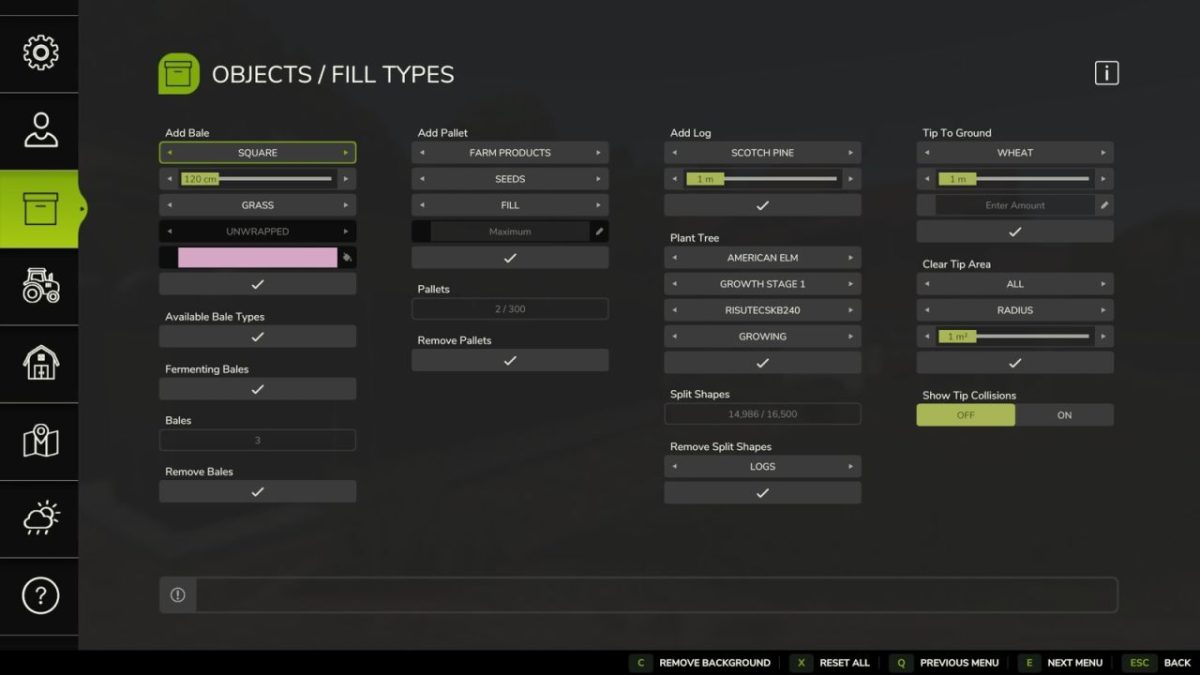
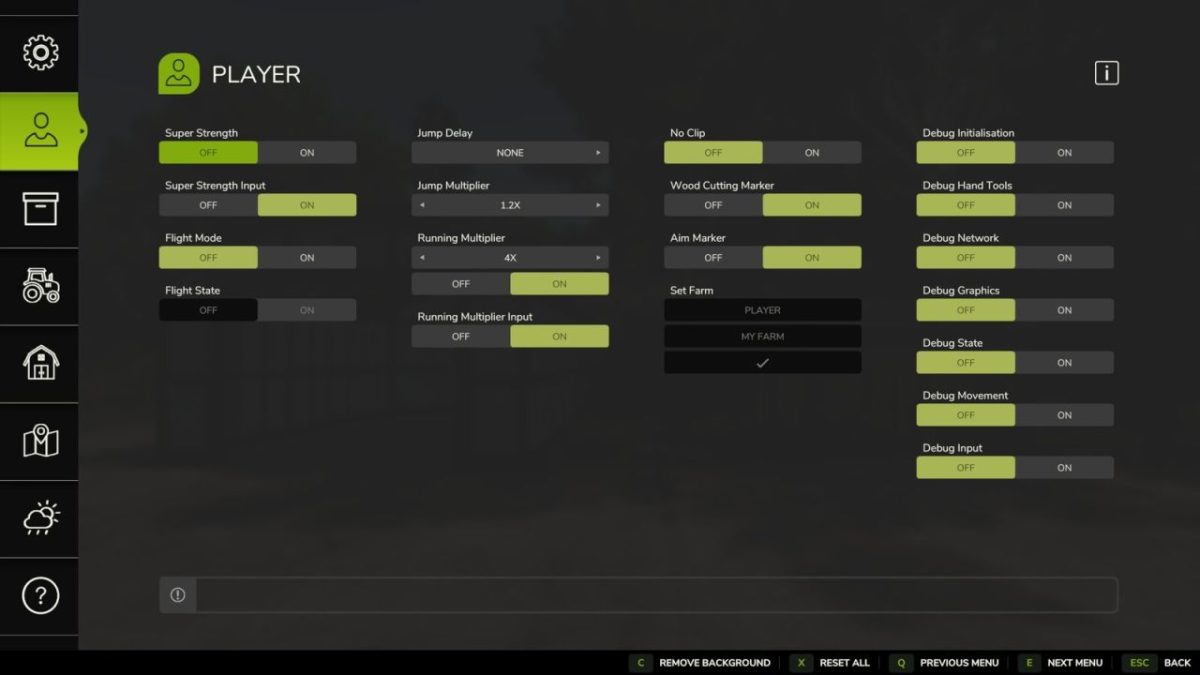
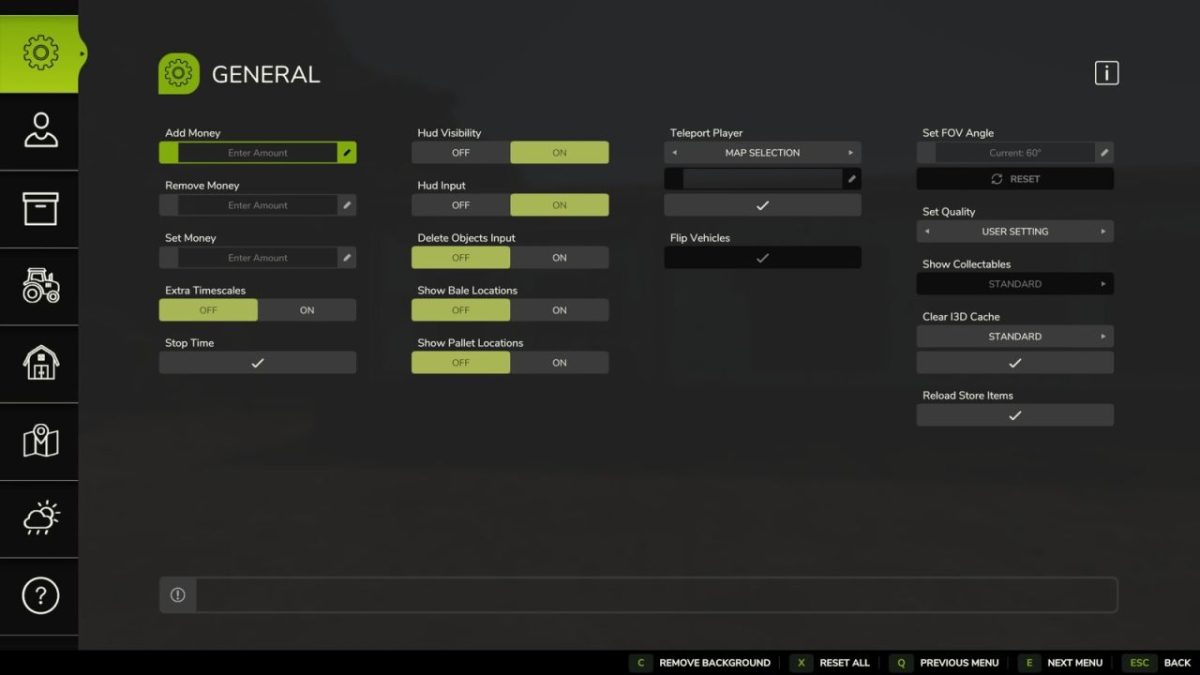
Easy Development Controls is designed as a testing tool for modders, mappers and content creators. It can also assist with gameplay setups or however you wish to play the game.
It includes some features available already through the game console commands but now easily accessible and also the addition of many new custom features.
Most features support use in Multiplayer and permission levels of some commands can be adjusted. This now also includes existing console commands that previously only worked for the host.
Some quality of life features include:
– Teleport: Quickly move yourself or vehicles around the map by selecting a location on the map, by field number or x/z coordinates.
– Flip Vehicles: Allows a user to easily correct upright rotation of a vehicle.
– Super Strength: Increases a players carrying capacity and pickup range.
– Hud Visibility: Shows and hides the whole hud, you can also activate a key binding for faster access.
– Show Bale Locations: This will display all farm owned bales on the map.
– Show Pallet Locations: This will display all farm owned pallets on the map.
– Advance Growth: Advances all crops to the next growth stage.
Inputs:
– Open Menu: F12
Credits:
GtX

This Mod allows the Reel from the Cutter to dynamically adjust to the travel speed.
To do this, you can adjust the factor in the Game settings to adjust the advance for better harvesting result.
Credits:
nilBrain

This mod enables you to adjust the mirrors of you vehicles and actually make them useful when using the in-cab view.
Everything is fully multiplayer compatible and mirrors will be synched between all clients and saved by the server.
Default bindings are as follows:
– “Adjust Mirrors on/off” : [rctrl + keypad_0]
– “Change mirror” : [rctrl + keypad_5]
– “Tilt the mirror down” : [rctrl + keypad_2]
– “Tilt the mirror up” : [rctrl + keypad_8]
– “Tilt the mirror left” : [rctrl + keypad_4]
– “Tilt the mirror right” : [rctrl + keypad_6]
Credits:
EpicPryda, StjerneIdioten

This mod allows all fruits in filltypes TypeCategory name=”WINDROW” to be Teddered by AI
Credits:
Sablerock


Install Reshade
*Pick Giants Engine 9.0.0.0 and DirectX10,11,12
*Pick install preset, that is in x64 folder and install effects (Or you can install all effects and its more simple.)
Go in Program Files (x86)\Steam\steamapps\common\Farming Simulator 25 and put there x64 folder with file Shader2 by Miki.ini
Launch game and press “Home” button and select “Shader3 By Miki.ini”
When u have it selected go in “Addons” tab and pick your resolution
You need NVIDIA graphic card for using NVIDIA game filters.
Run FS25 and press ALT+F3 to run game filters, you have photos for settings in zip.
Version 1.0.0.1:
* Fixed ini file
Credits:
mihajlomiki