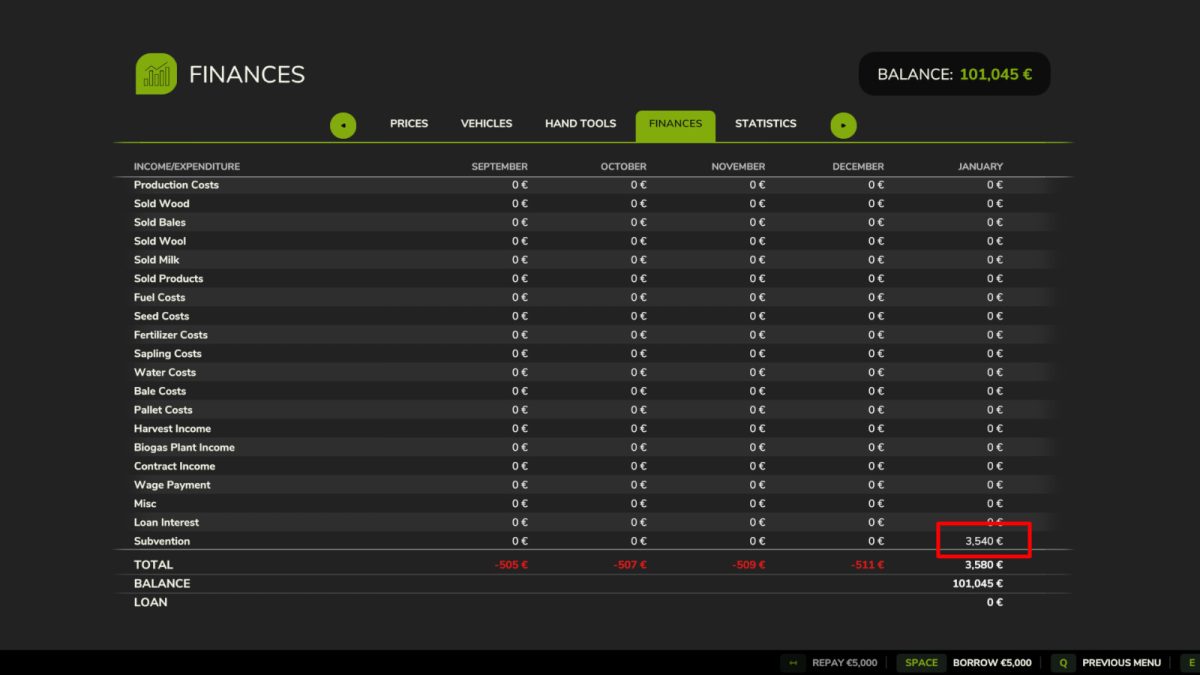FS25 Misc
This category encompasses a diverse collection of mods that don’t neatly fit into other classifications. Discover a world of unexpected enhancements, ranging from decorative items and gameplay tweaks to entirely new features. From functional tools and utilities to purely aesthetic additions, these miscellaneous mods offer endless possibilities to customize and expand your Farming Simulator 25 experience.
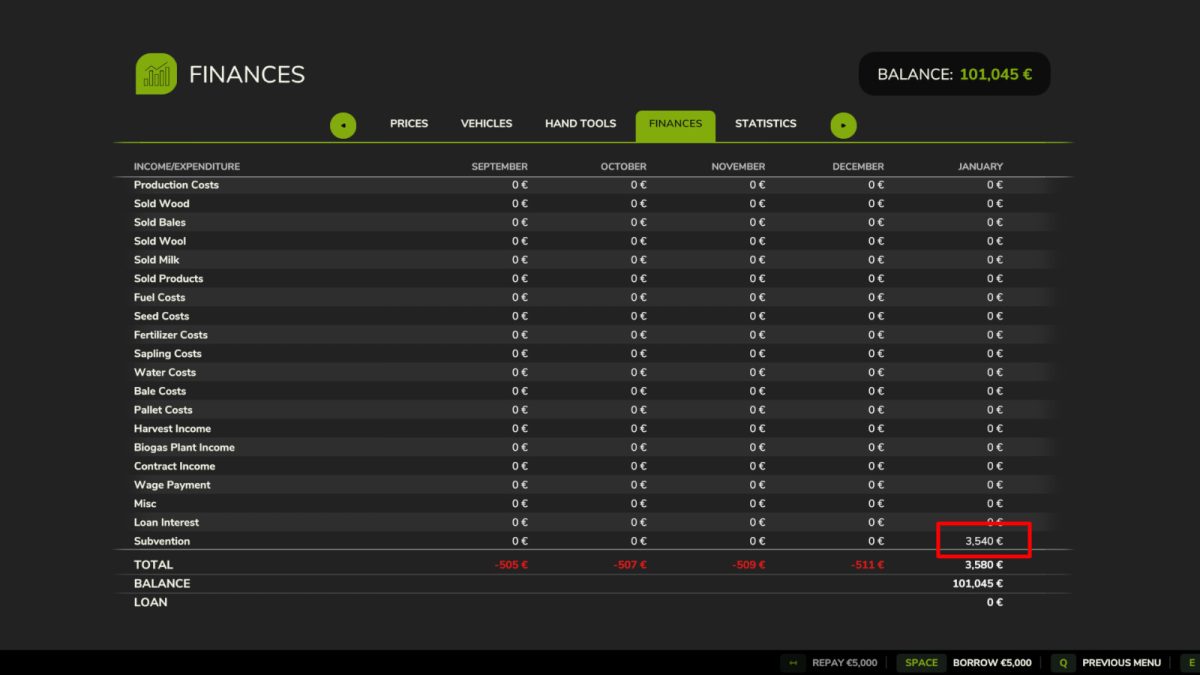
The finance extension adds subventions for more realism.
Everyday at 4p.m. subvention are transferred depending on the economic difficulty and field size. With “seasonal groth” this is done once for the year on january.
The calculation uses average values for germany from the EU agricultural policy.
After first save the values can be changed in the XML “extendedFinances” in the savegame folder.
Credits:
Team LTW

Don’t like riding horses? Or maybe you are very busy on your farm and don’t have time to train your horses? This helper will do it for you.
Credits:
Maggz


Extends the camera settings of the ego perspective with the buttons:
– MouseWheel Up/Down | Camera Up/Down
– Mouse wheel up/down + right mouse button | Camera FOV in/out
– MouseWheel Up/Down + Left MouseButton | Camera Rotate Right/Left
It also enables zooming in the vehicle’s interior camera
Credits:
nilBrain



This automatically modifies the actual base game trailers, and will be applied to any new or existing trailers on your farm.
Please see the included read-me file for instructions on adding to your own mod trailers or pallets.
Version 0.4.9.2:
- As before, but previous fix only applied to placeables loaded from the savegame
- Now applies to new placeables via PlaceableLoadingData.onPlacableLoaded
- Search all placeables for i3d nodes where the name contains the word “trigger” and therefore should be a trigger and not an object
- Remove any of the object collision flags that UAL uses to detect a collision (PLAYER, VEHICLE, STATIC_OBJECT, DYNAMIC_OBJECT, TREE)
Features:
- Loads any compatible pallet/container types (see list below)
- Loads lumber to any supported forestry vehicles
- Installed automatically on any compatible trailers (see list below)
- Load and Unload by selected material or container type
- Can also restrict loading to full pallets only
- Select ‘ALL’ to load mixed types in sequence
- Mixed pallets are loaded in size order for best packing efficiency
- Can interact with trailers when a player is on foot (even when not attached to a vehicle)
Special Features for ‘KRONE Trailer Profi Liner’
- Load/Unload is only available on the side the curtain is open
- Rear loading directly from forklift
- The rear door and curtain can be opened and closed by a player on foot
Configured for the following container types:
- BigBags
- BigBag Pallets
- Euro Pallets
- IBC Liquid Tanks
- Square Bales
- Potato Boxes (requires mod: Seed Potato Pack)
Configured for the following trailers:
- Brantner DD 24073/2 XXL (bale trailer)
- Bremer Transportwagen TP 500 S
- BÖCKMANN MH-AL 4320/35
- BÖCKMANN KK 3018/27 H
- Demco Steel Drop Deck
- Farmtech DPW 1800 (standard)
- Fliegl DTS 5.9
- KRONE Trailer Profi Liner
- Kröger PWO 24
- LODE KING Renown Drop Deck
- Welger DK 115 (bale trailer)
- Salek ANS-1900 (bale trailer)
Configured for the following vehicles:
- Lizard Pickup 1986
- Lizard Pickup 2017
- Mahindra Retriever
- JohnDeer XUV865M
- Kubota RTV-XG850
- Kubota RTV-X1140
- Antonio Carraro Tigrecar 3200
- Train (vehicle carriage)
Configured for the following Platinum DLC vehicles:
- Train (planks, flatBed & timber carriages)
- Volvo SM 462
- Pfanzelt P13 4272
- Schwarzmüller Timber Trailer
- Schwarzmüller Timber Trailer Semi
- Schwarzmüller Low Loader
Credits:
loki_79

– All large fields and main roads are recorded
– Some plants are recorded
– Recorded storage
– Shops are recorded
Installation:
– Just a spray downloaded XML. File in your saving
Credits:
19aleksandr93