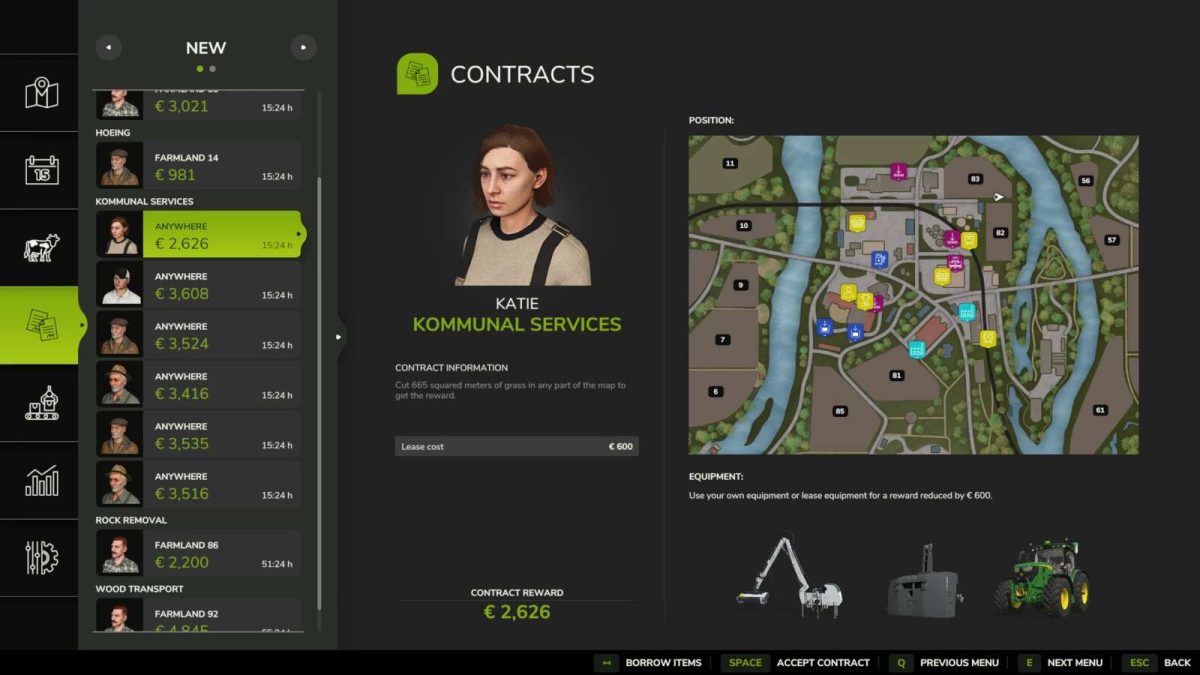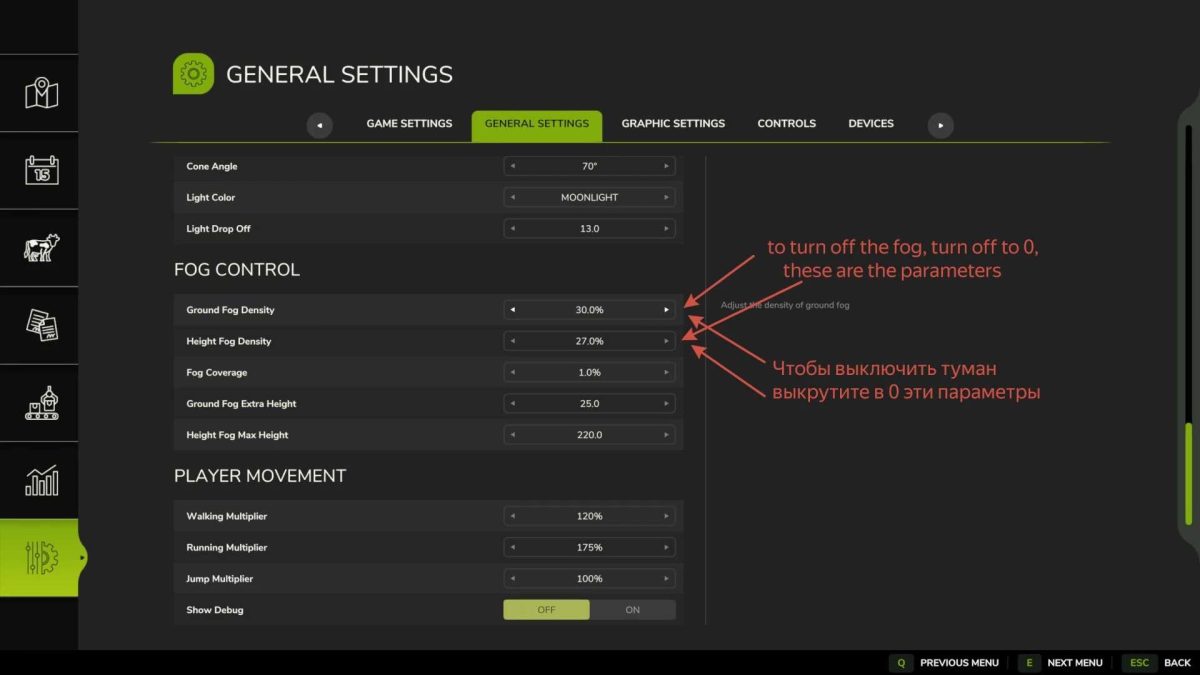This is the Turbo Wolf Agripower, called T-Wolf for short. It has been equipped with more power, a new gearbox, front hydraulics and fully functional rear hydraulics.
It is now flexible and can also be used for field work or to transport heavy trailers. It also has a PTO connection at the front and rear.
Price: $199,500 / $224,500
Power: 700hp / 900hp
Top speed: 61 km/h / 81 km/h
Color configurations: main color, interior color, logo color, air conditioning color, exhaust color, sticker color and hydraulic color
Attachment configurations: fenders, rotating beacons, front hydraulics or front weight
Special feature: animated doors and fully functional rear hydraulics
Shop Category: Large Tractors
Version 1.1:
* Replaced faulty store image
* Fixed faulty rotating beacon lights – the correct page selection is now displayed
* Fixed color configuration error
Credits:
MTL Modding Team