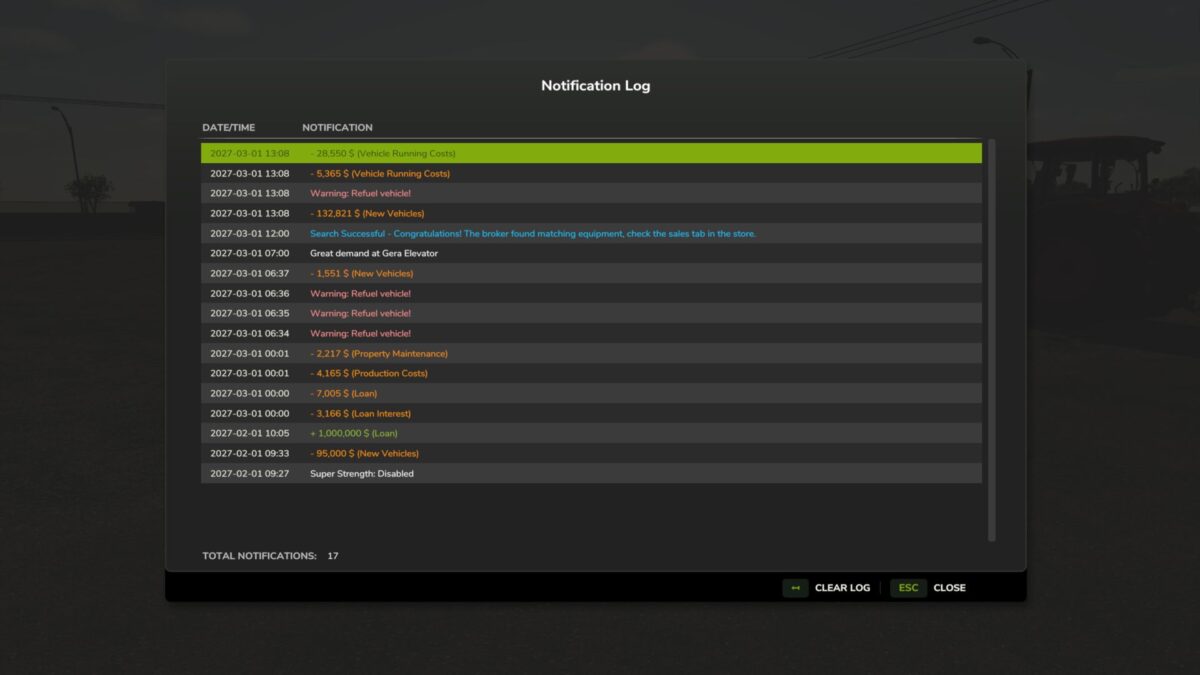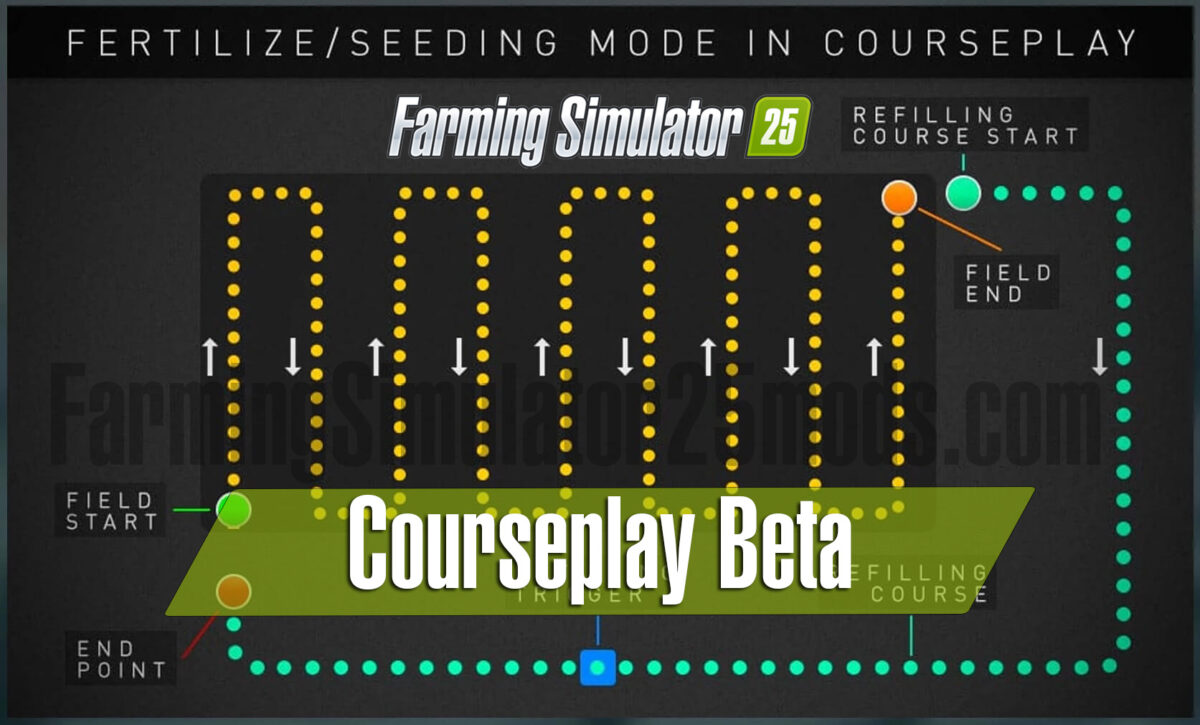FS25 Misc
This category encompasses a diverse collection of mods that don’t neatly fit into other classifications. Discover a world of unexpected enhancements, ranging from decorative items and gameplay tweaks to entirely new features. From functional tools and utilities to purely aesthetic additions, these miscellaneous mods offer endless possibilities to customize and expand your Farming Simulator 25 experience.


Shader adjustment for Reshadme 6.5.1 compatible HDR screen.
Installation: copy the franckylem35 folder to Documents\My Games\FarmingSimulator2025\modSettings\FS25_additionalGameSettings\lighting
Copy the Franckylem35.ini file to Farming simulator 25\x64
Version 1.2:
* Increased contrasts
* Adjusted lighting to make it more realistic
Credits:
franckylem35
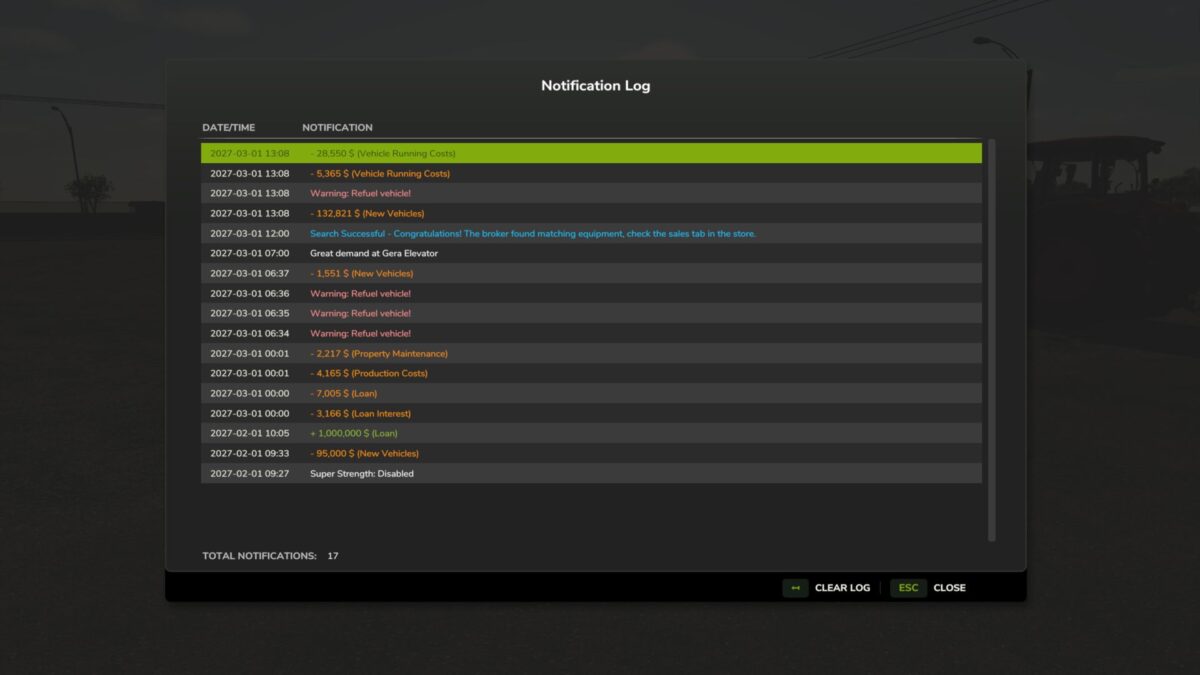
Did the notifications fly by too fast? Use the Notification log to see all notifications in the current session.
Default key binding is Right Shift + M to open the notification log interface. You can change this in the game settings under “Controls”.
Notification Logging: Automatically captures top notifications, side notifications, and blinking warnings
GUI Interface: View session notification history in a dialogue (accessible via Right Shift + M)
Notification Details: Displays the in-game date/time and notification content
Color Preservation: Maintains original notification colors for easy categorization
Warning Filtering: Blinking warnings are logged once per source and in-game minute to prevent spam
Clear Log: Remove all notifications with a single button
Version 1.0.1.0:
* Fix: game sometimes hung when ai worker reached 80% full
Credits:
rittermod
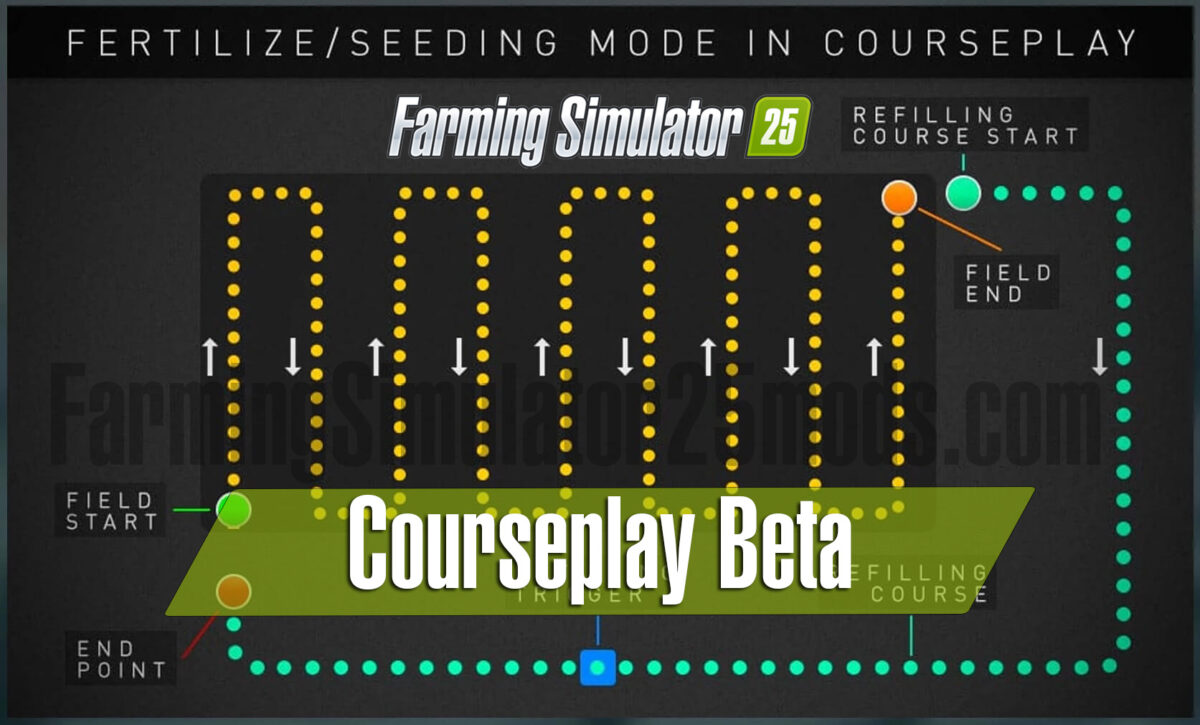


Courseplay allows you to generate field courses with additional features, for example: headlands.
It also enables the usage of balers and forage wagons, that can be send on the same course, as a mower or harvester from before.
Another big feature is the collecting or wrapping of bales on the field.
New with this iteration of CP is the vine fieldwork.
Fieldwork courses can be setup in multitool mode, which allows the use of up to 5 driver working in a convoy on the same field.
It’s also possible to have the combine unload in a trailer on/near the field automatically.
Custom field borders can be assigned for courseplay to use, for example: in case of a meadow, which isn’t recognised as a normal field.
Lastly cp has a interface for AutoDrive, which allows for refilling of a seeder at a nearby silo or unloading a forage wagon and so on.
With Version 7.2.1.0 or higher it is also possible to use the combine unloader to create a heap near the field.
What is the expert Mode: When the expert Mode is deactivated, you have only access to some settings.
The other settings are hidden and set to default values, which works in most situations.
That way, we try to help Users to get easier into Courseplay without being overwhelmed from all the settings.
Version 8.1.0.1:
* Fix Rice Harvester fully opens pipe #1050
* Fix for #1025
* Fix for #1041
* Fix for #1020
* Fix for pathfinding to next waypoint #1015
* Adjustment for inner headlands on narrow parts of the field #1072
* MP Fix for Implement start/lowering #1100
* Update translation_br.xml by @admilson1264 in #1003
* Update translation_ru.xml by @Gonimy-Vetrom in #1011
* Update translation_uk.xml by @Gonimy-Vetrom in #1012
* Fix: specialization race conditions by @pvaiko in #997
* Update translation_it.xml by @Roby1164 in #1014
* Fix: pathfinding to next wp by @pvaiko in #1015
* Update PL translation (v8.1.0.0) by @KITT3000 in #1016
* Update translation_es.xml by @KCHARRO in #1017
* Add english tutorial playlist to README by @gllherme in #1027
* Update translation_br.xml by @admilson1264 in #1026
* Update translation_cz.xml by @LadikSmyth in #1039
* Update translation_ru.xml by @Gonimy-Vetrom in #1061
* Update translation_uk.xml by @Gonimy-Vetrom in #1062
* Performance counter debug channel by @pvaiko in #1053
* Fix: field detection by @pvaiko in #1059
* Fix: custom field numbers by @pvaiko in #1067
* 1025 strange issue with some mulchers and cultivators by @pvaiko in #1043
* Docs: update README, modDesc and issue templates with website links by @Jan2903 in #1051
* Fix: inner headlands must not cross outermost one by @pvaiko in #1072
* Update translation_sv.xml by @piplarsson in #1082
* Update translation_fr.xml by @Hachecache in #1092
* Implement start/lowering fix for multiplayer by @pvaiko in #1100
Credits:
Courseplay Team




A pack of custom fillPlane textures for:
– Barley
– Canola
– Wheat
– Oat
– Lime (only slightly changed color)
– Maize
– Seeds
– Soybean
Credits:
Deus_Volteus




Version 1.1:
* Change game color
* Shader and colors improve
* Explanation in the file in French/English/Polish
Credits:
EWOZ