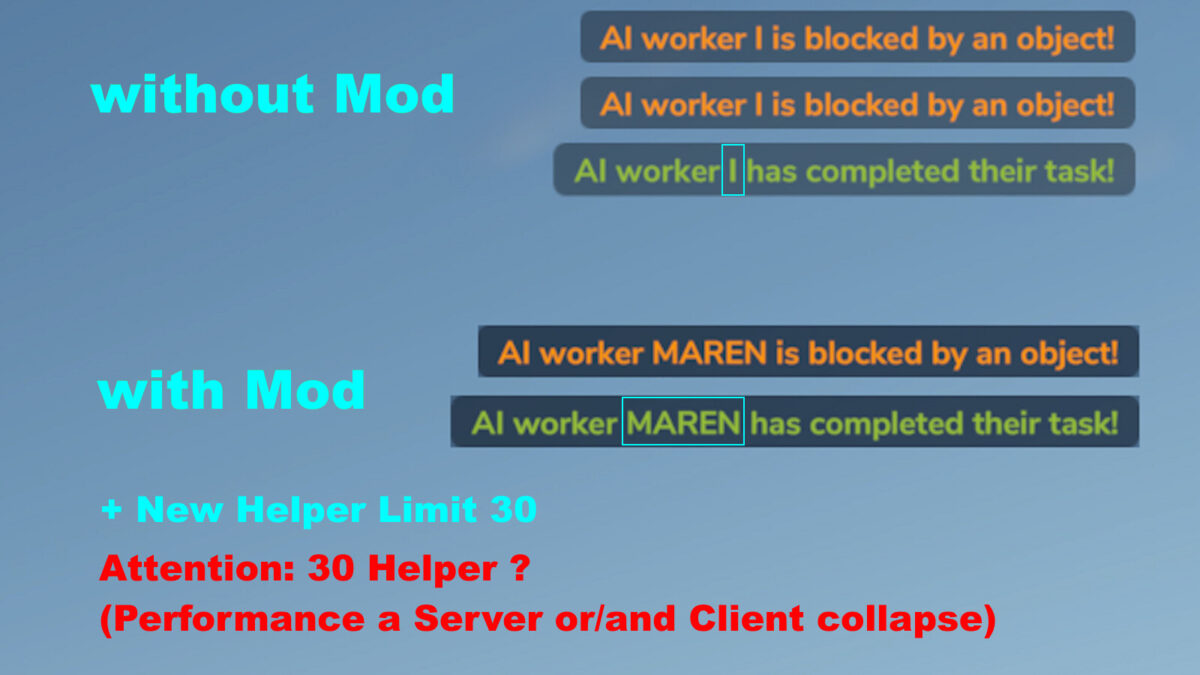The Hired Helper Tool v1.0 for Farming Simulator 25 introduces a new way to manage hired helpers in your farming operations. This mod allows players to customize the names of hired helpers to more realistic and immersive options, giving a personal touch to your workforce. Additionally, it increases the limit for the number of hired helpers you can utilize, expanding it to a maximum of 30. This change can significantly enhance gameplay by allowing for a larger and more efficient farming operation where multiple tasks can be executed simultaneously.
– Sets realistic helper names
– Increases helper limit to 30
– Enhances gameplay efficiency
– Customization options for workforce management
Credits:
HappyLooser