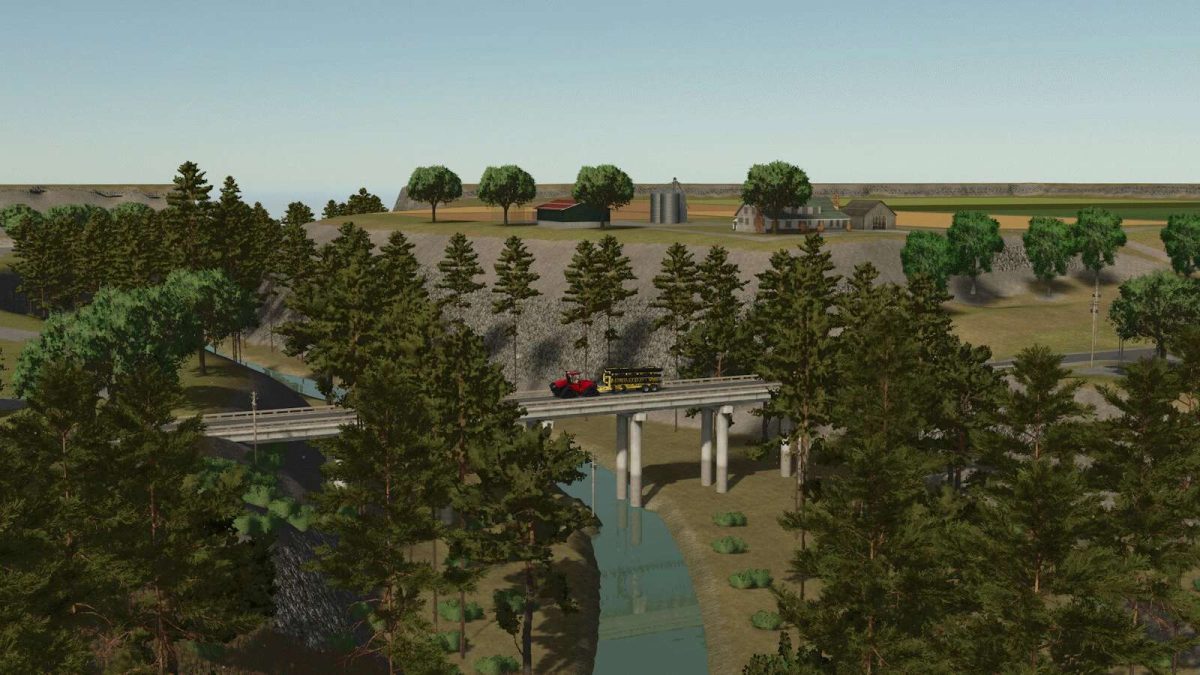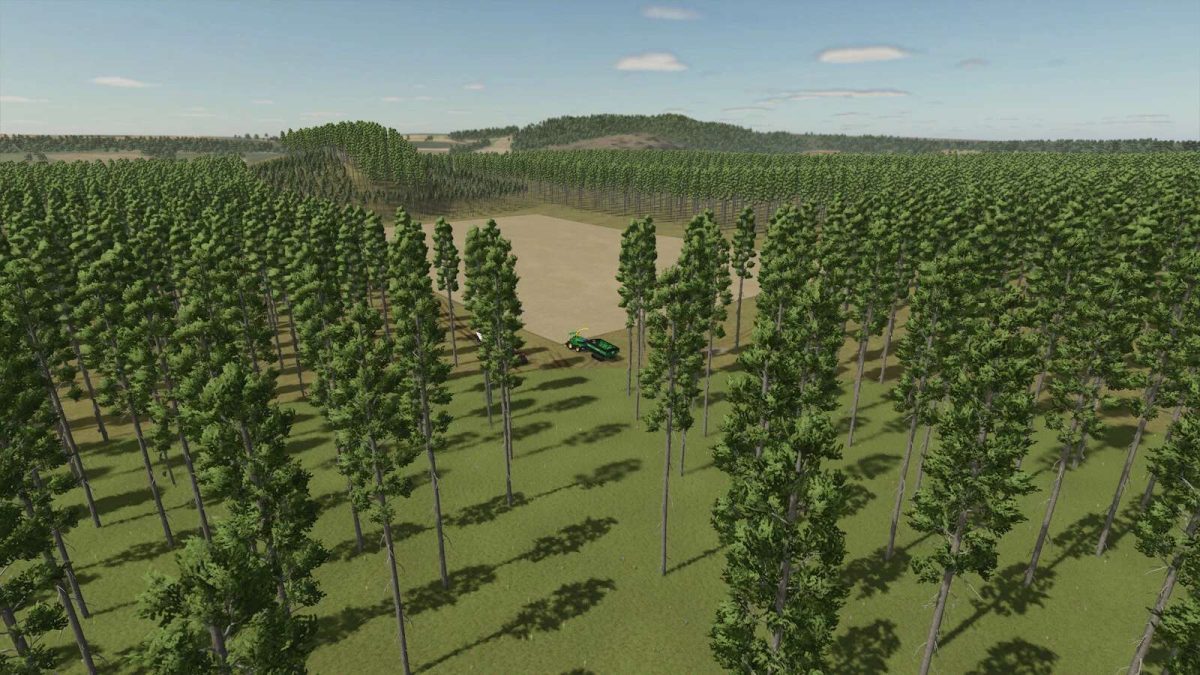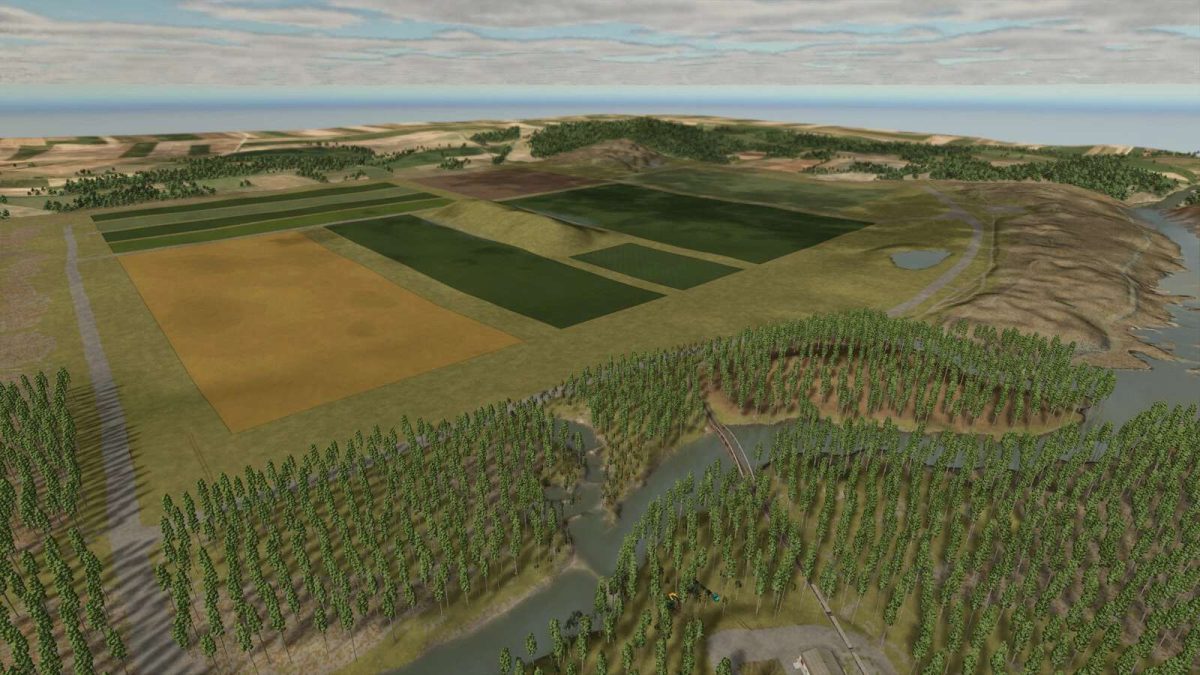Farming Simulator 25 mods
Farming Simulator 25 is the ultimate farming experience for gamers. On our website, you'll find the best free mods to enhance your gaming experience and bring new life to your farm. From tractors to trailers, we've got it all. Our FS25 mods are carefully selected and tested to ensure they work seamlessly with the game, providing a smooth and enjoyable experience. Whether you're a seasoned farmer or new to the game, our website has something for everyone. Download now and take your farming to the next level.

Model: New Holland TM 175 – 190
Category: Medium tractors
Power: 175 – 190 hp
Base price: 82000 $
Max speed: 42 kph (26 mph) or 52 kph (32 mph)
Model: New Holland TM 175 – 190 SuperSteer
Category: Medium tractors
Power: 175 – 190 hp
Base price: 88000 $
Max speed: 42 kph (26 mph) or 52 kph (32 mph)
Configurations:
– Exhaust: Standard or Straight-Pipe
– Frontloader
– Front linkage / front weight / front weight bracket / no front weight bracket (for snow plate attachment)
– Wheel options: BKT, TRELLEBORG, VREDESTEIN, MICHELIN, MITAS and CONTINENTAL
– Black or Blue logos
– Engine side panels
– Dashboard speed unit
– Grid colour
– License plate position
Credits:
azbunker, CR82
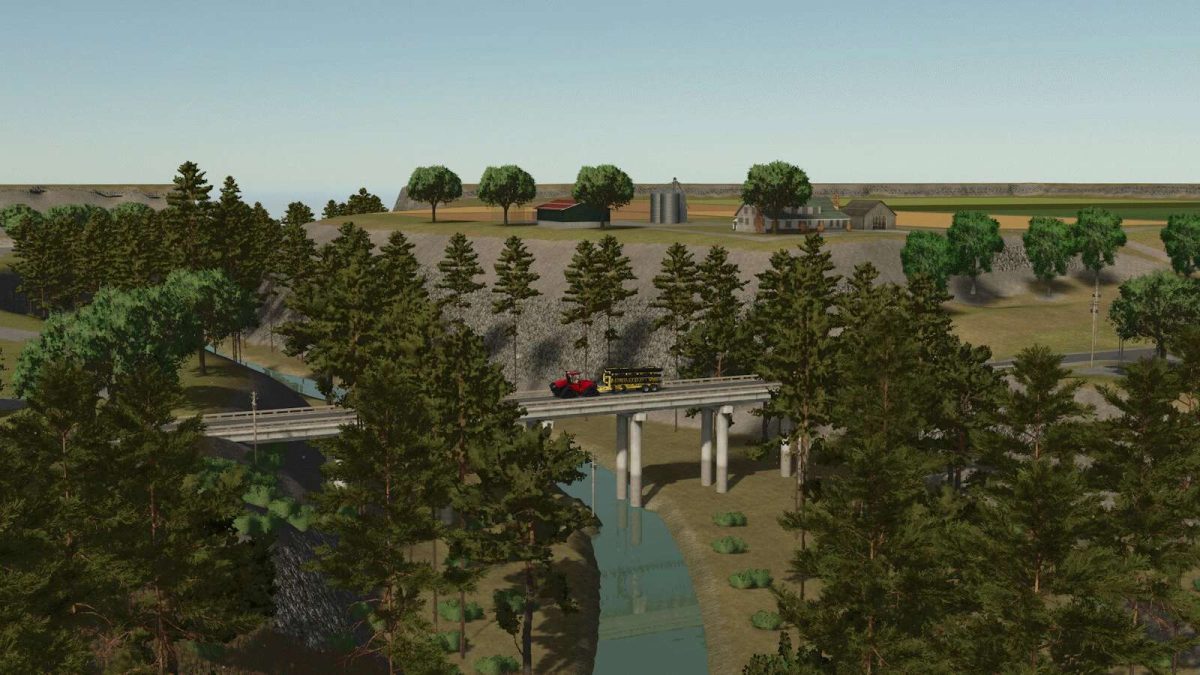


This map is a close reference to life in the panhandle of Texas with the Canadian River flowing through creating plateaus.
Followed by flat open land where you can see for miles.
The biggest change to this semi fictional map is the trees which have been included to provide forrestry in game. We don’t have trees in real life.
The endless possibilities start here where you can begin as a starting farmer with equipment and fields to start, or you can utilize the open section of the map where there are no fields, just your imagination and trees to start your new farm, ranch, or forrestry life.
There are 80 farmlands available for purchase.
All productions are purchaseable and the farmland is purchased as well.
Productions can be sold leaving the farmland blank, so any player can make the town area their own other than the deco houses
Enjoy beautiful scenery, wide open spaces, medium to large fields, and multiple good sized forrest areas.
Credits:
Taylor Manross




– Basic grain farm with small equipment
– 90 fields, from small to large, for medium sized equipment
– 315 hectares
– 4 points of sale
– 1 BGA
– 1 Biomass Boiler Room
– Several customizable areas to create your own farm
– Collectibles scattered throughout the map
– Several wooded areas for forestry activities
– Custom missions: transporting wood and felling dead trees
– Precision DLC: Custom soil map
Credits:
Ge3kwoo

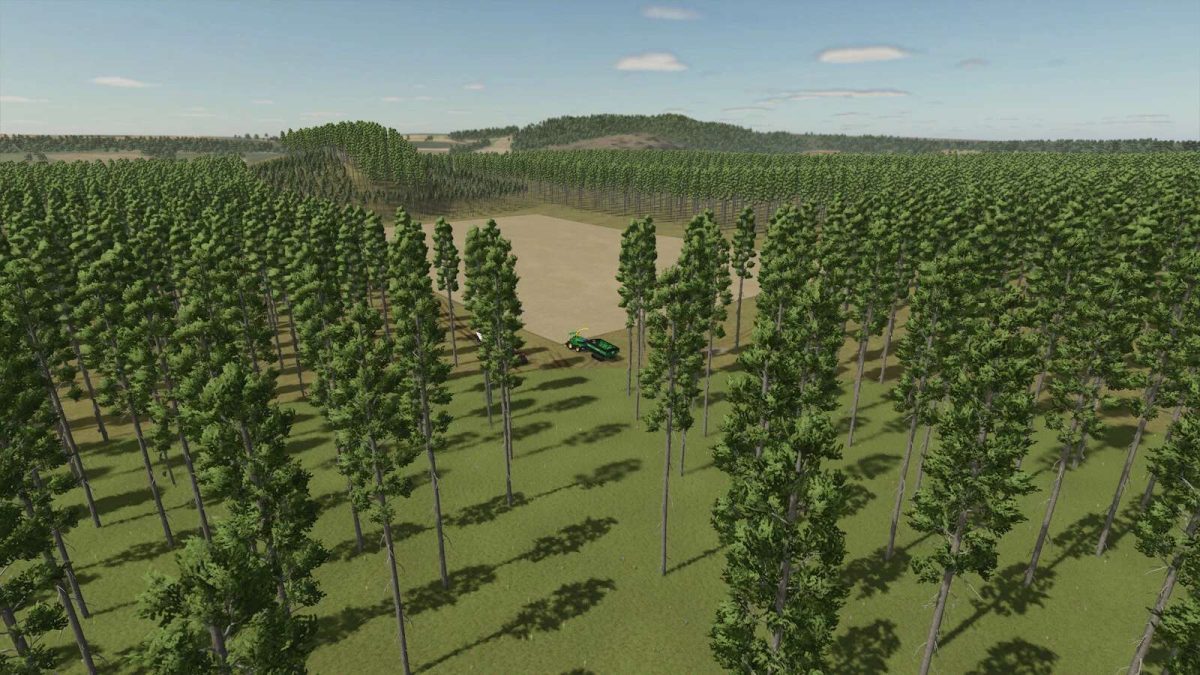
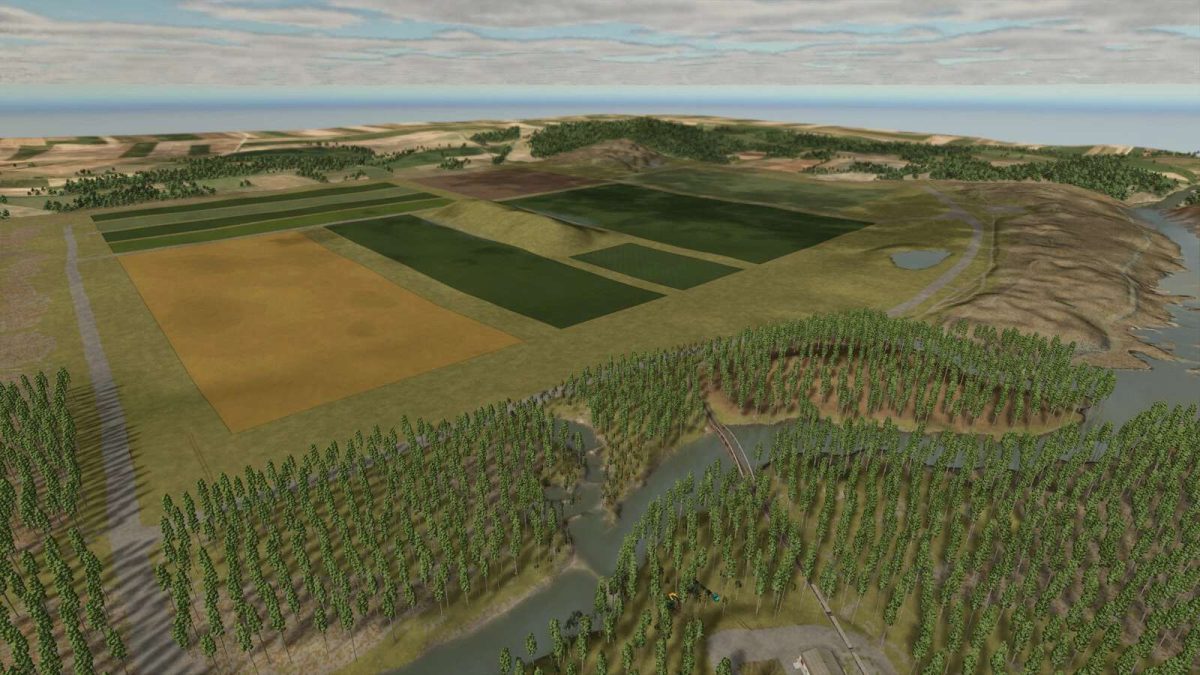
– 10 Large Fields
– 25 Collectibles
– Lots of Forestry Work
– Sawmill produces planks, boards, lumber beams, and wood chips. All products are produced simultaneously
– Cement plant produces blocks, cement, and shingles. All products are produced simultaneously
– Paper mill produces plywood, cardboard, paper, wood shingles, and prefabricated walls. All products are produced simultaneously
– Sell all points
– Train originates from Bcbuhler’s North American train. Prefabricated
– Water ferry, if you want to use it
– Soybean will make straw
– Long Grain Rice can be planted and harvested without water
– Constructibles Edited to take plywood and other materials from map
– A second logging version also included
Credits:
Poorboy Modding, Bruce's Gaming

Category: Decoration
Price: 5 $
Daily upkeep: 1 $
Credits:
My GameSteam